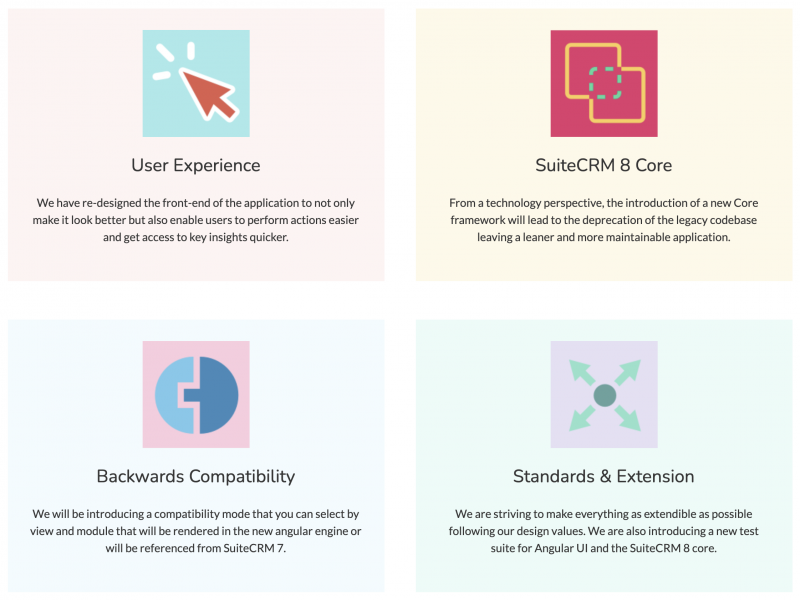Why should be upgraded you CRM to newer version?
- Get the newest features
- Fix bug critical, security issues
- Avoid big changes between your version and the new version. It will hinder to upgrade
- Always get supports from SuiteCRM team
- Make yourCRM comfortable with hundereds awesome SuiteCRM plugins
How to upgrade SuiteCRM to newer version?
!!IMPORTANT: Backup yourCRM source code first
Check the current SuiteCRM version you are using by hover to your name in the top right screen > Click on About
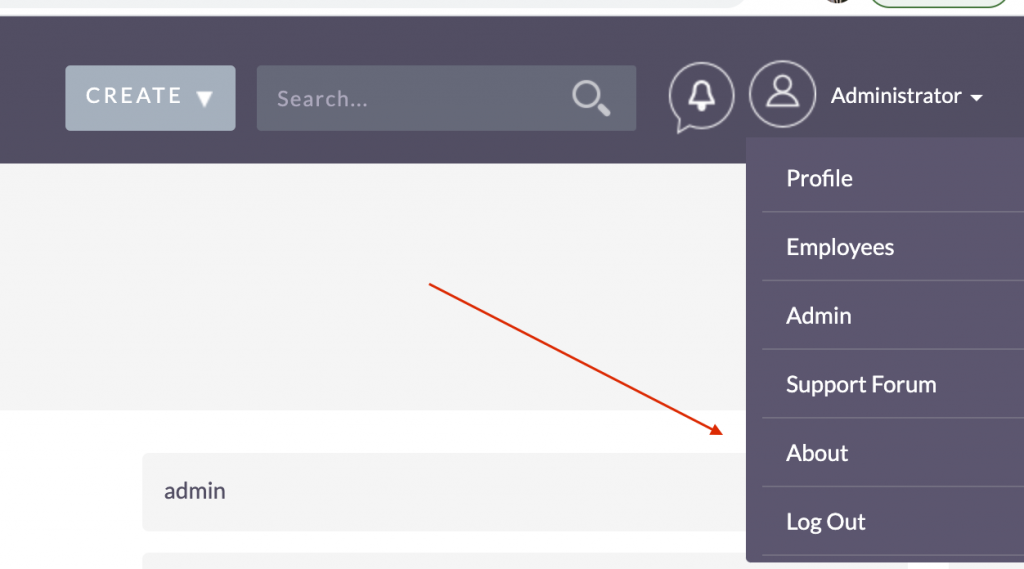
Check your version as below screen (For example: My current version is 7.8.0)
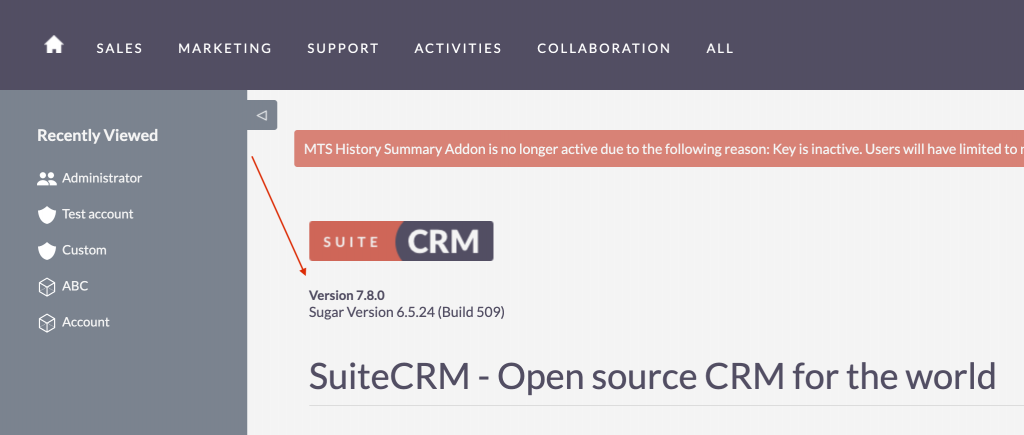
After get your version, let we will get the upgrade package comfortable with the current version by visit SuiteCRM website: https://suitecrm.com/upgrade-suitecrm/
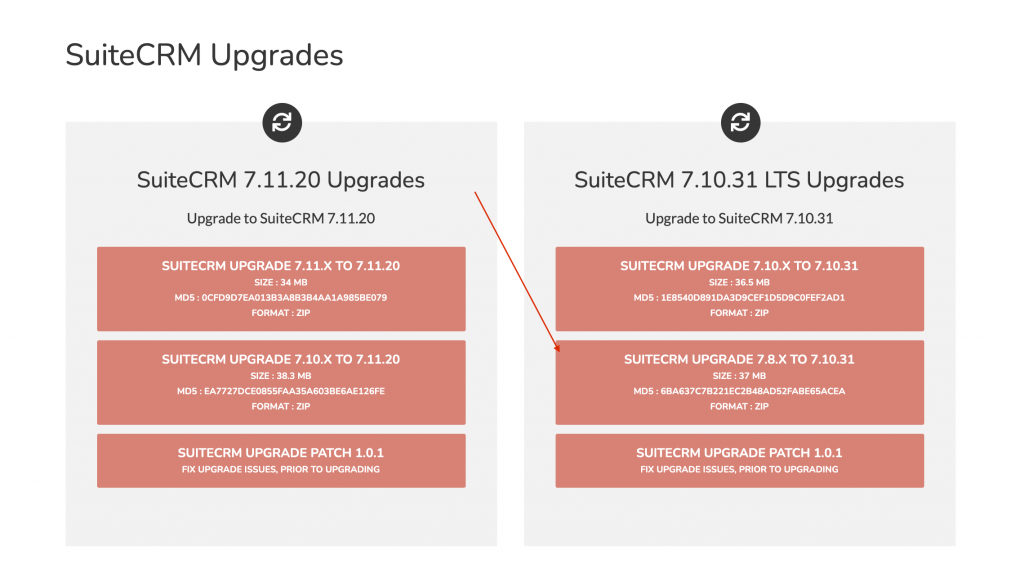
I’m using version 7.8.0 so I will try with package: SuiteCRM Upgrade 7.8.x to 7.10.31 LTS
After downloaded the upgrade package into your local. Let’s try to upgrade by SuiteCRM Upgrade Wizard.
Go to Admin area > Upgrade wizard
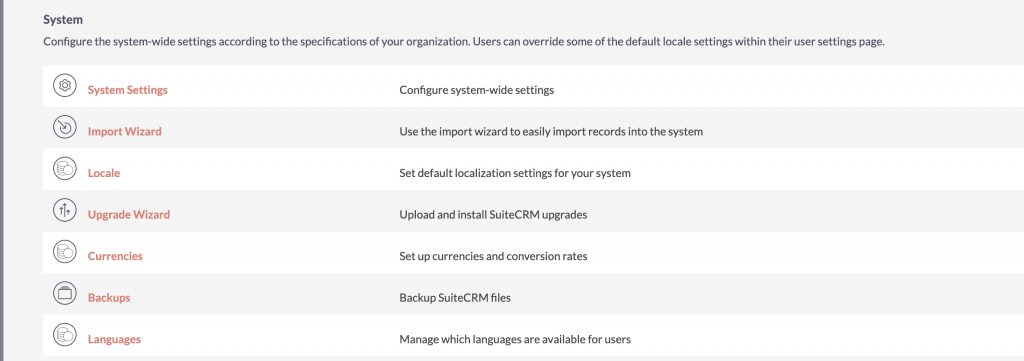
Then, click Next to check the system
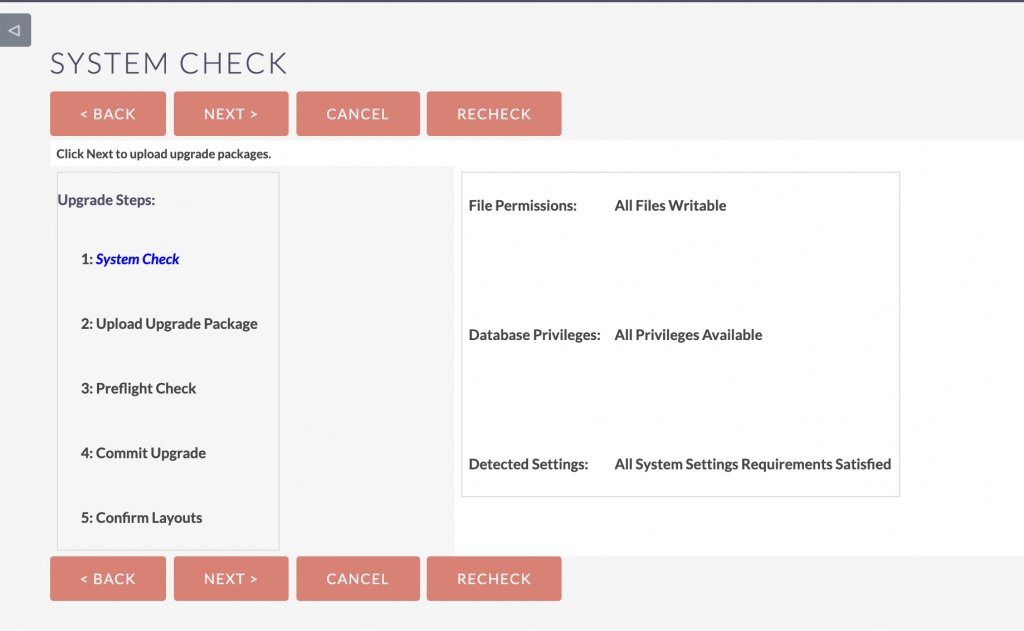
If all is goods, it will leave to the next step to upload upgrade packages
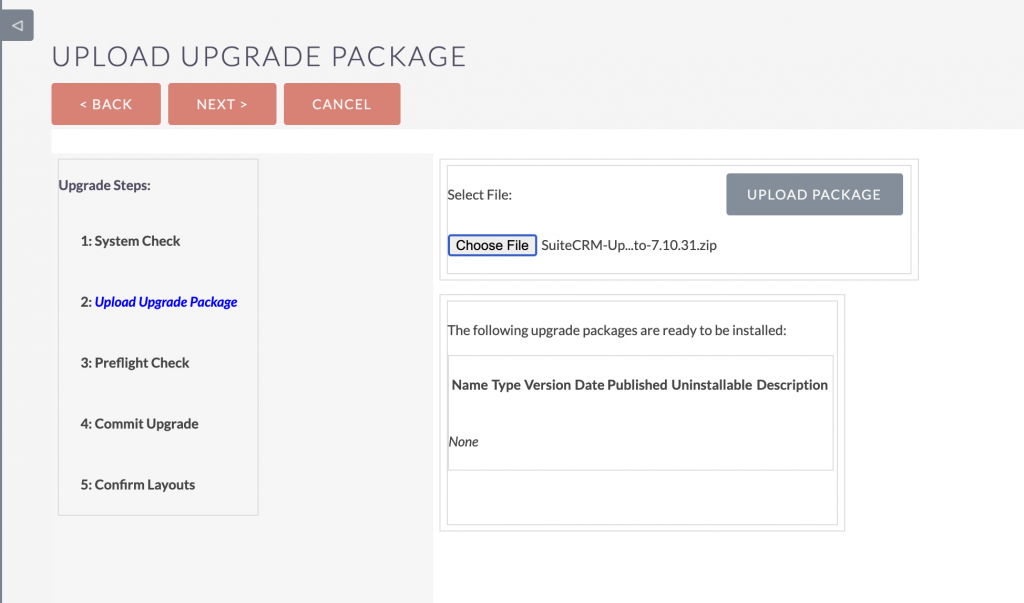
At this step, if the system showing this error “* Size of Upload (37021987 bytes) Exceeded Allowed Maximum: 8388608 bytes” while uploading. You should be ask the hosting provider help you change both upload_max_filesize and post_max_size param to 512M to make sure. Or you can change if you have permission. This param exist in php.ini file
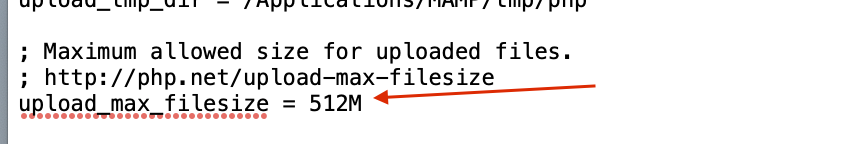
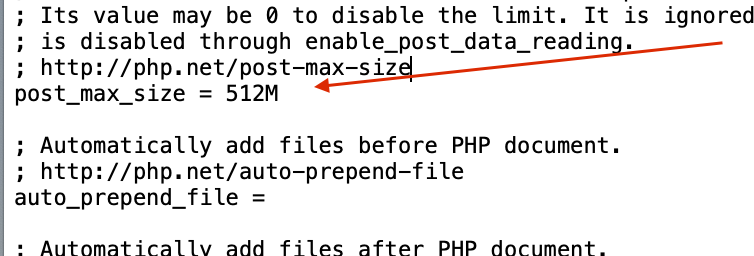
!Important: Don’t forget restart your server to apply changes if you have tried to change by self
Also, please make sure this settings is greater the upgrade packages size (See below) You can find this setting by go to Admin area > System Settings
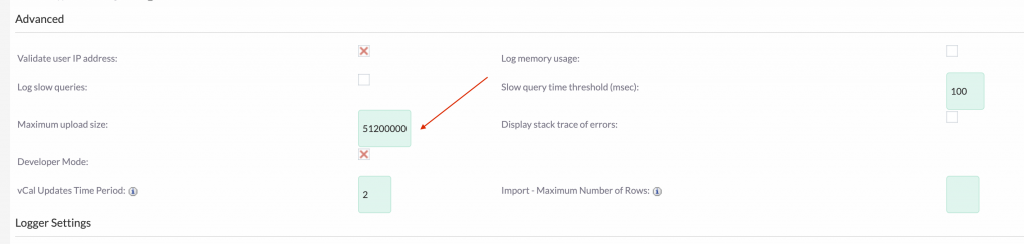
Once all done, then back to upload the upgrade package again, if upload successful the upgrade package shows the same below
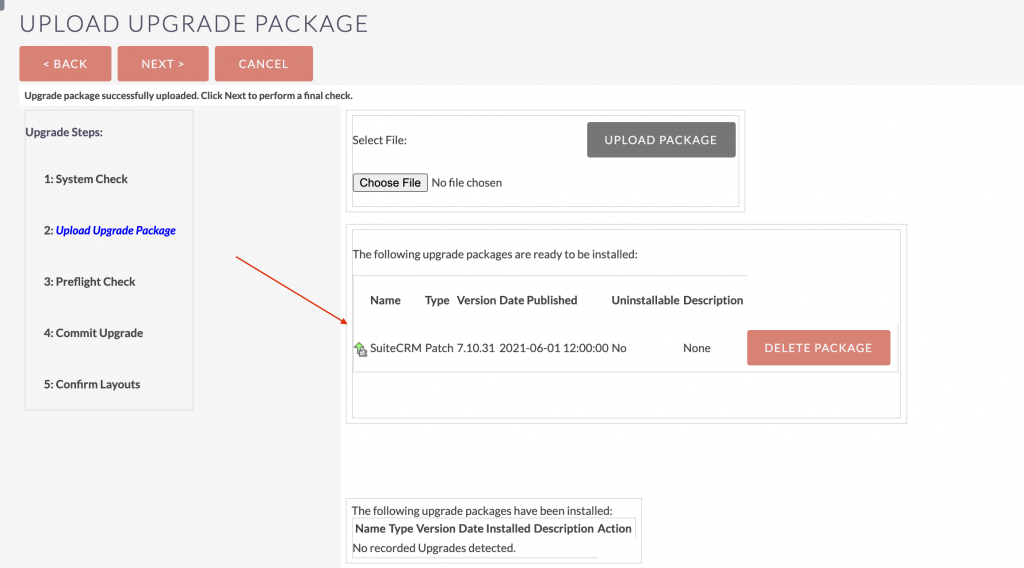
Click Next to continue
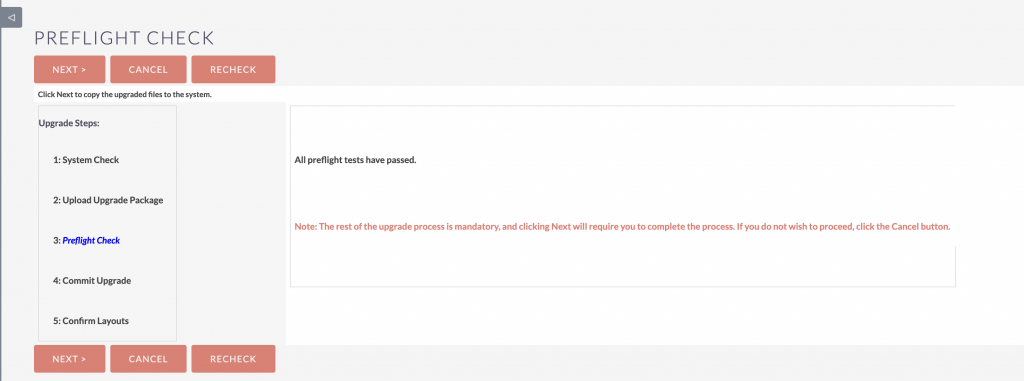
Preflight Check is passed. Click Next to move Commit Upgrade step (If you get blank error in this step, please go to Admin area > Repair > Quick repair and rebuild then back to the Upgrade Wizard again)
If the system show the below command in the welcome wizard screen
composer install --no-dev
Go to the root SuiteCRM folder and try to run it first
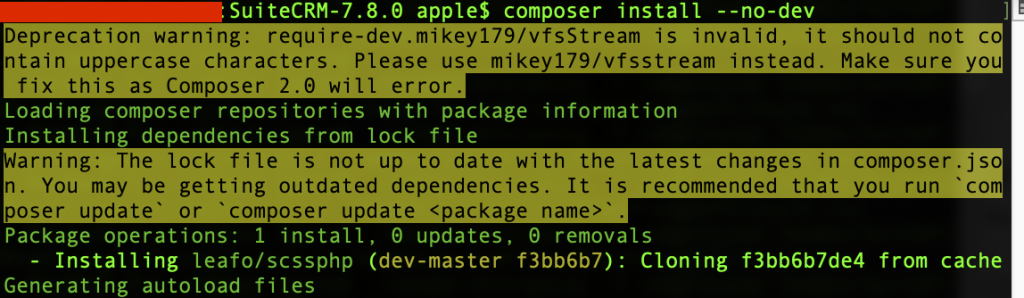
Then Next & Next … and move to the Commit Upgrade step again (if you are still facing the blank error, please follow below screenshot to fix it: Go to <suitecrm>/cache/upgrades/temp/<temversion>/SuiteCRM-Upgrade…./modules/Accounts/metadata/detailviewdefs.php then comment the first line in the buttons array). This issue is facing when I try to upgrading from v7.8.0 to v7.10.31 LTS so you maybe don’t face this issue if you are upgrading to another version.
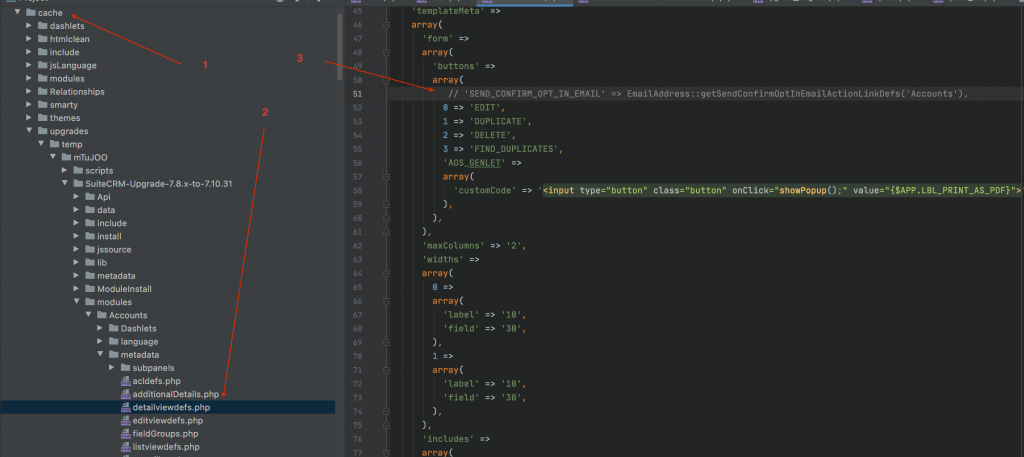
After fixed the issue. This is the Commit Upgrade step result
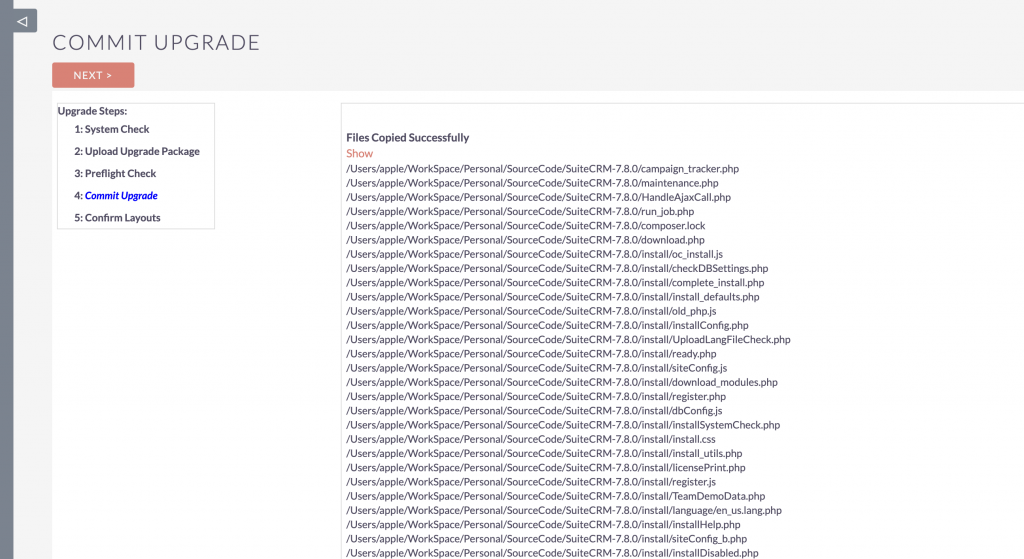
Let’s move to the Confirm Layouts step by click Next
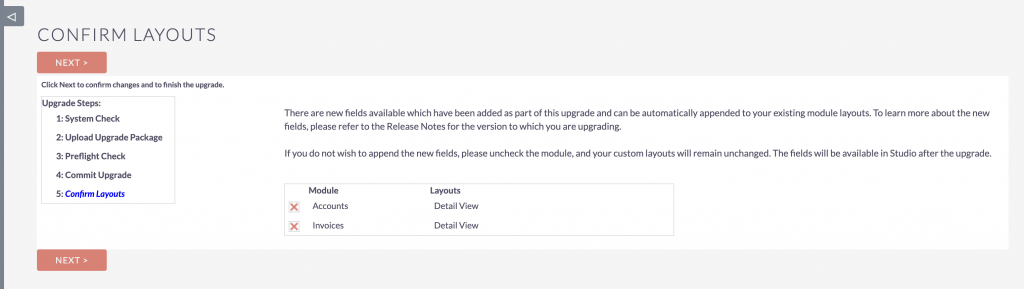
At this step, If you do not wish to append the new fields, please uncheck the module, and your custom layouts will remain unchanged. The fields will be available in Studio after the upgrade. Click Next to continue
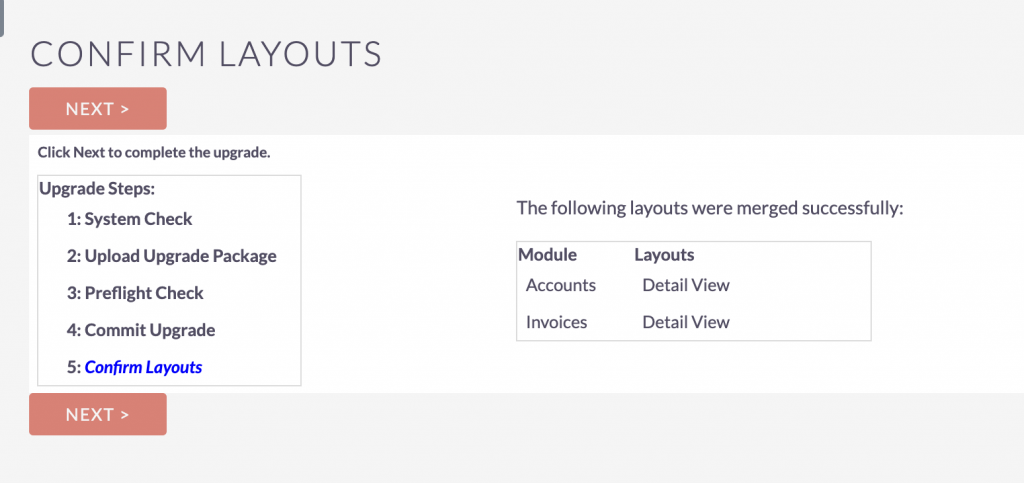
After, click Next to confirm layouts continue click Next and waiting for upgrading….
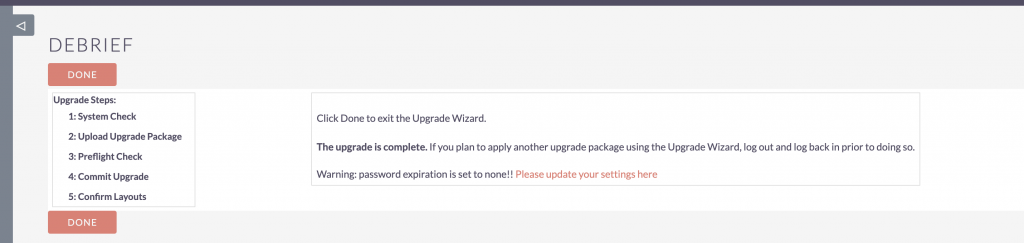
Click Done to end of the upgrade.
This is the upgrade result
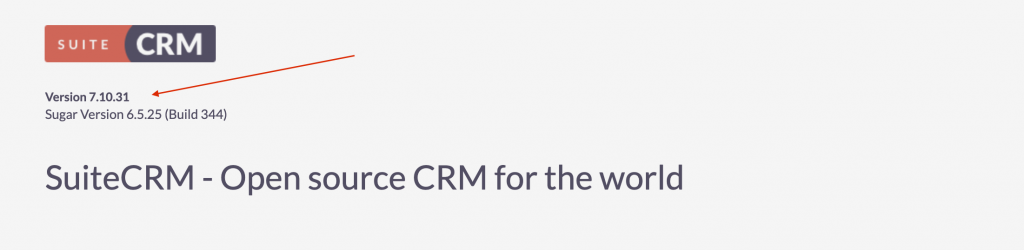
I have upgraded success SuiteCRM v7.8.0 to v7.10.31 LTS
Good luck to you.
If you have facing any issue and need to help please contact me via: suitecrm.addon@gmail.com