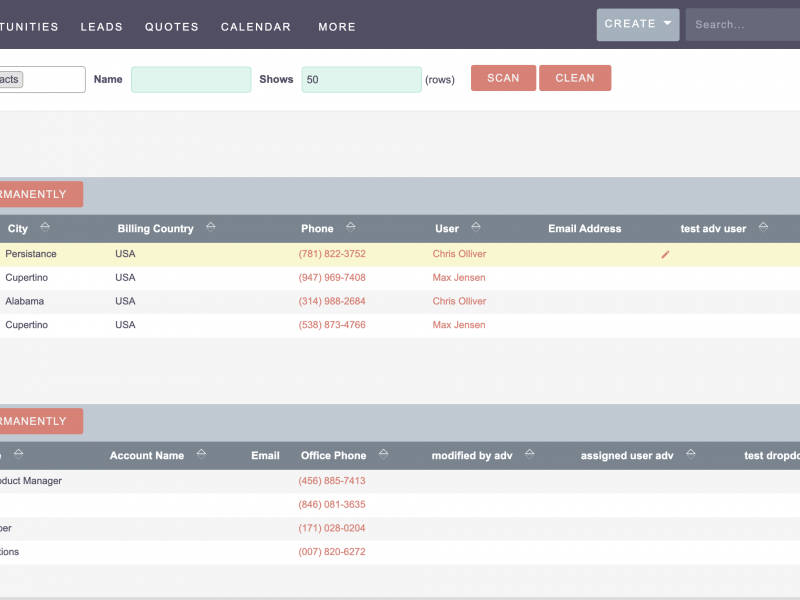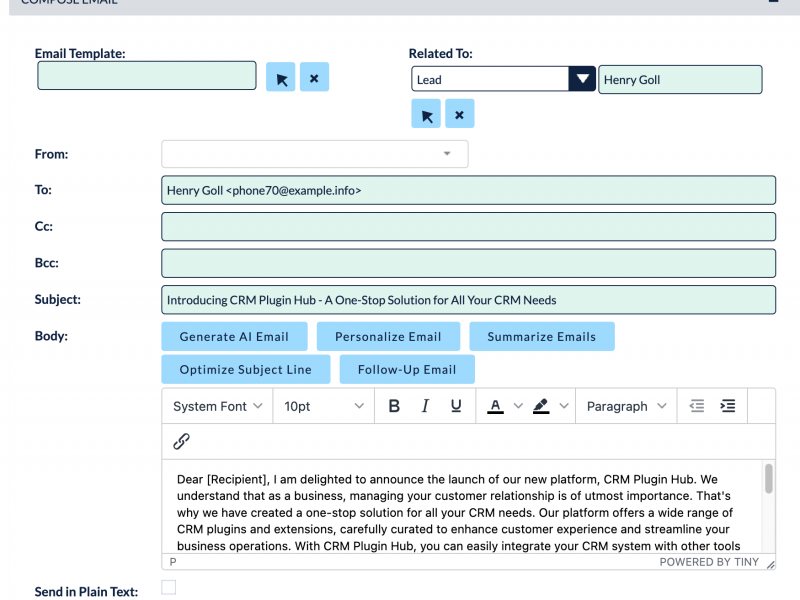MTS History TimeLine is one of SuiteCRM Addons was developed by our team, We decision develop this addon for SuiteCRM because It actually helps you easier to keep track of key business events and gives you the means to specify what exactly constitutes a key business event then keep track of them in a single timeline view and very visualize. Modern UI, support any device.
Once installed it helps to benefit TimeLine Viewer faster by collecting preconfigured Key Events. Many features will implement in the future.
Version 2
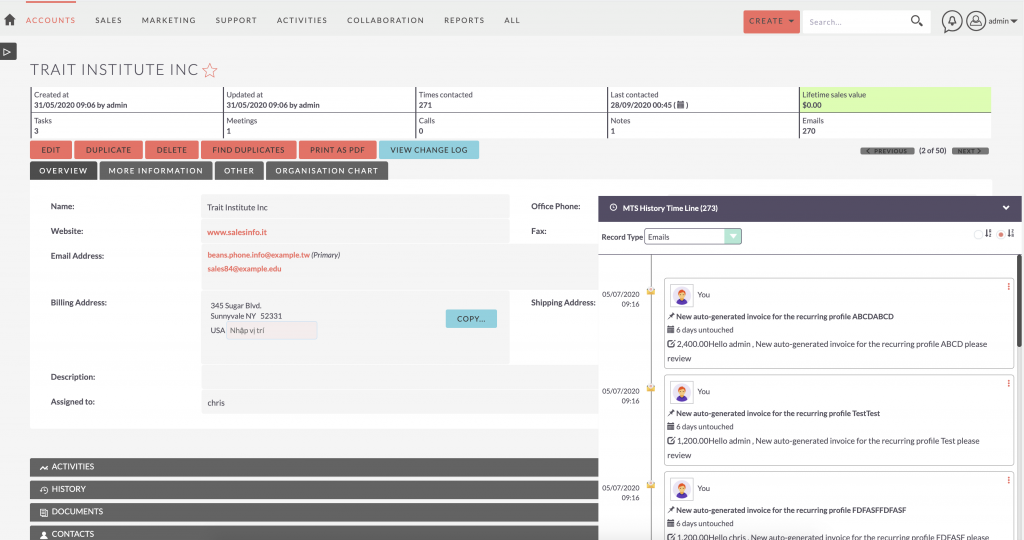
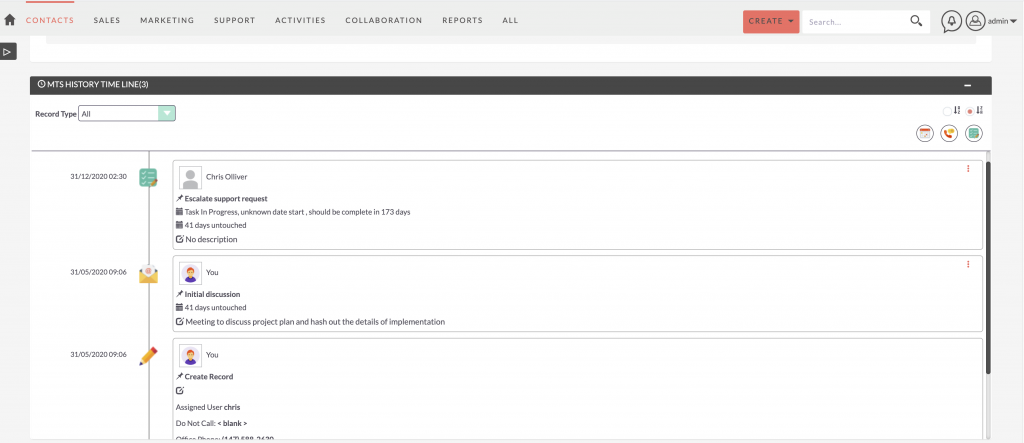
Version 1
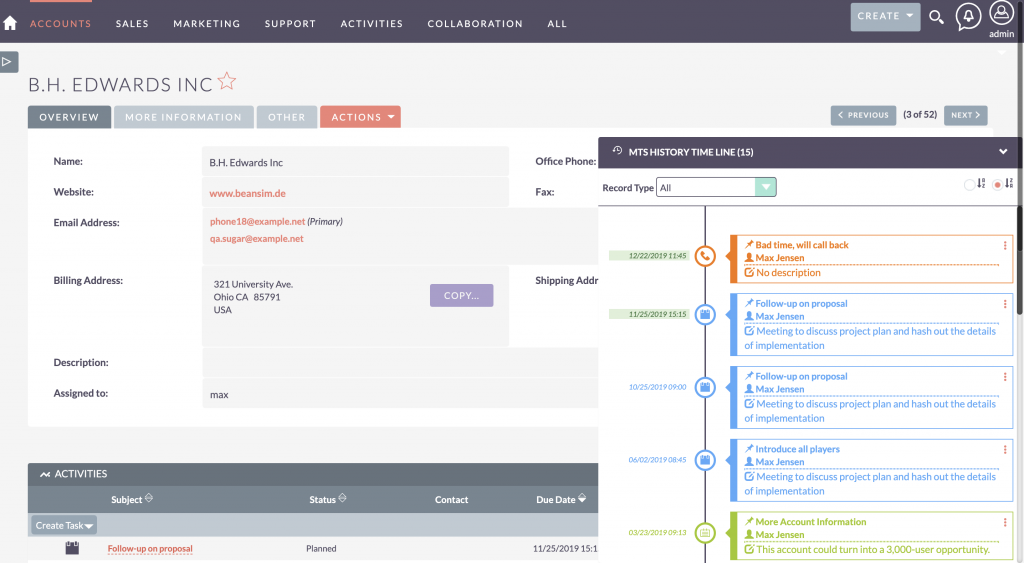
Key Features
- Show all key business events as a timeline.
- Support separate events by event type or show all, easy to focus your necessary event.
- You can sort by the due date
- Quick check event description direct in the timeline
- Add-on works well in all devices, also support you settings to show timeline in the panel or in the subpanel