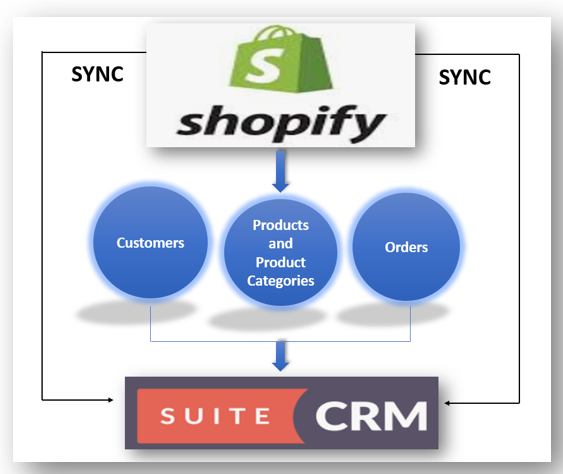In the complex tapestry of modern business, understanding the structure of an organization is crucial. Introducing the Organization Chart for SuiteCRM by Jackal Software – a powerful tool that brings clarity to your organizational and client structures, enabling strategic insights and streamlined CRM usage.
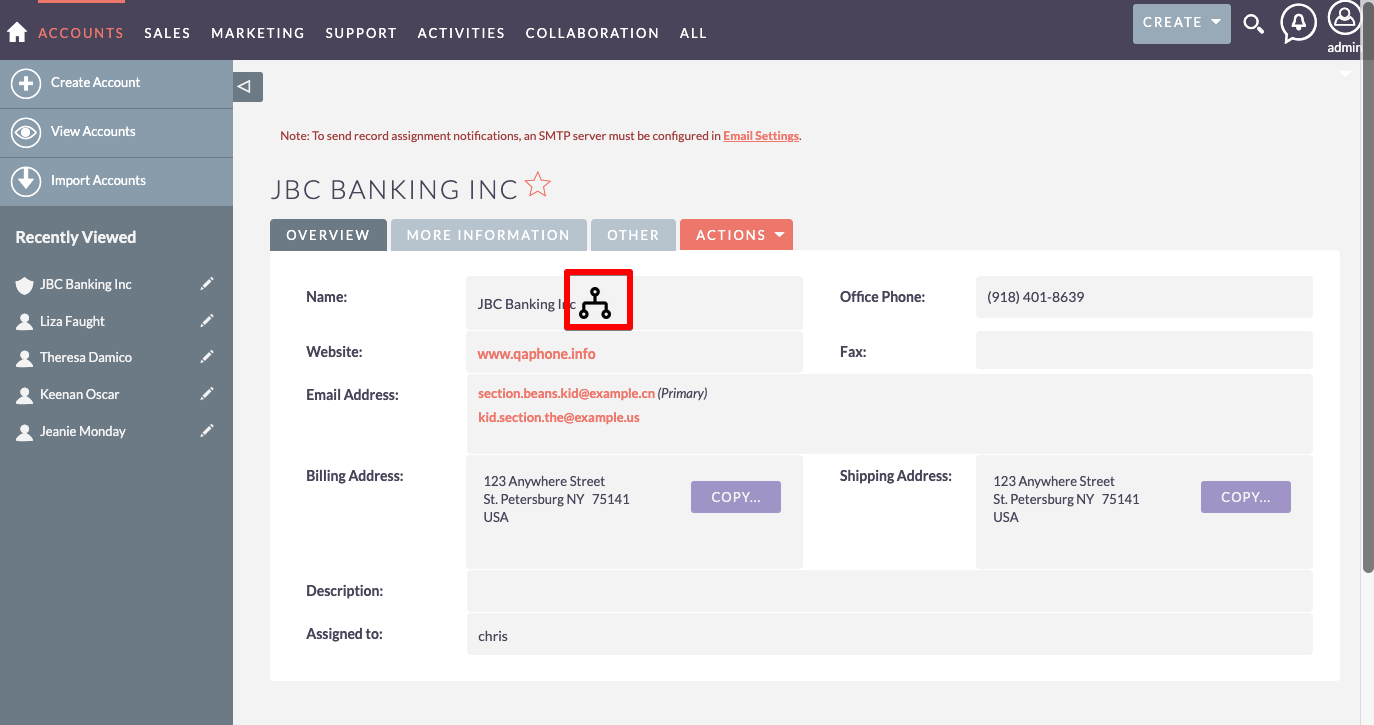
Why Opt for Organization Chart for SuiteCRM?
Visualizing an organization can often be a daunting task, especially when dealing with complex structures. This robust tool allows users to view the hierarchy of their organization and the clients they work with in a single, comprehensive chart. The chart displays the structure in a visually appealing manner, outlined clearly with color codes to indicate focus records, and provides direct links to these records for easy access.
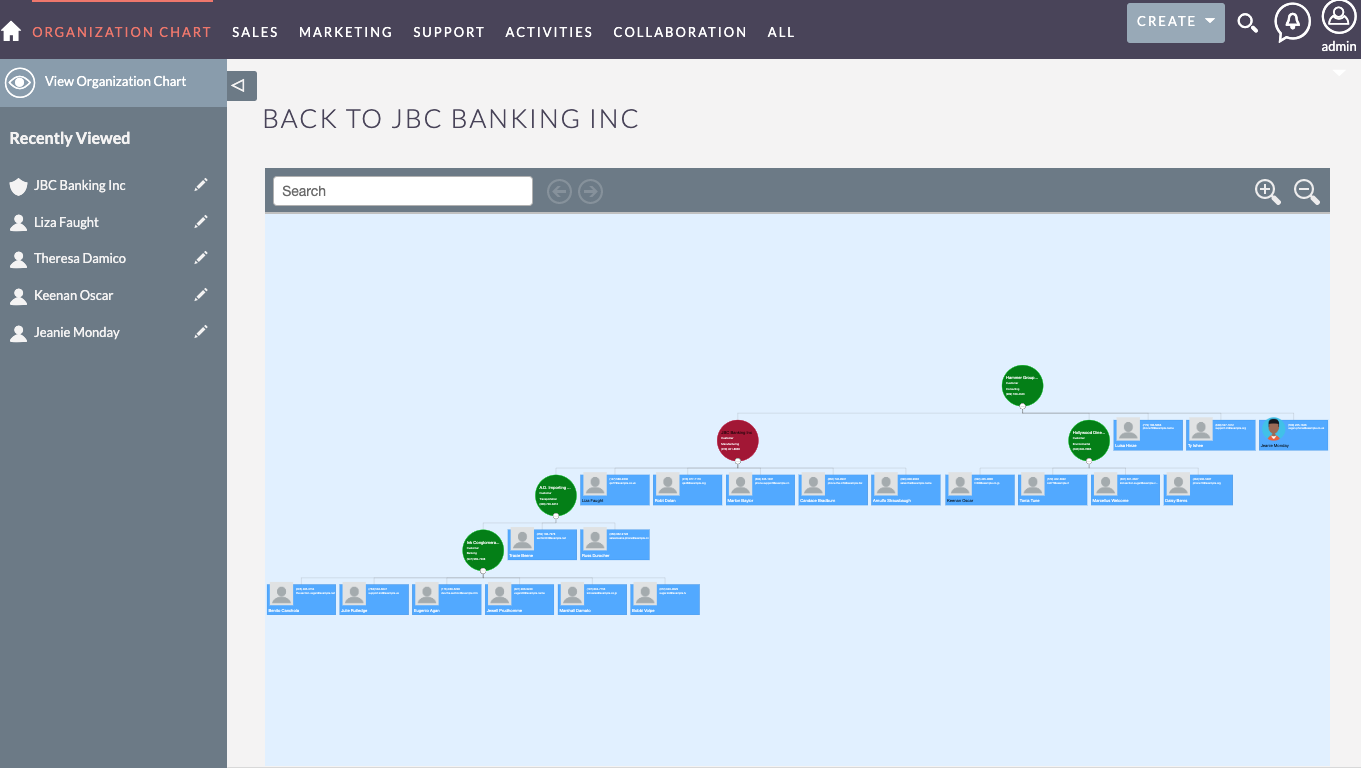
The Core Features
- Comprehensive View: Gain insight into the hierarchies of parent and sub-accounts, no matter the complexity. Each node in the chart offers a direct link opening in a new tab.
- User Management: Efficiently manage user connections and identify potential reporting discrepancies, which aids administrators in ensuring proper workflow and task escalations.
- Contact Integration: With parent and child relationships stemming from SuiteCRM’s stock account hierarchy, this tool seamlessly displays contacts and their detailed information.
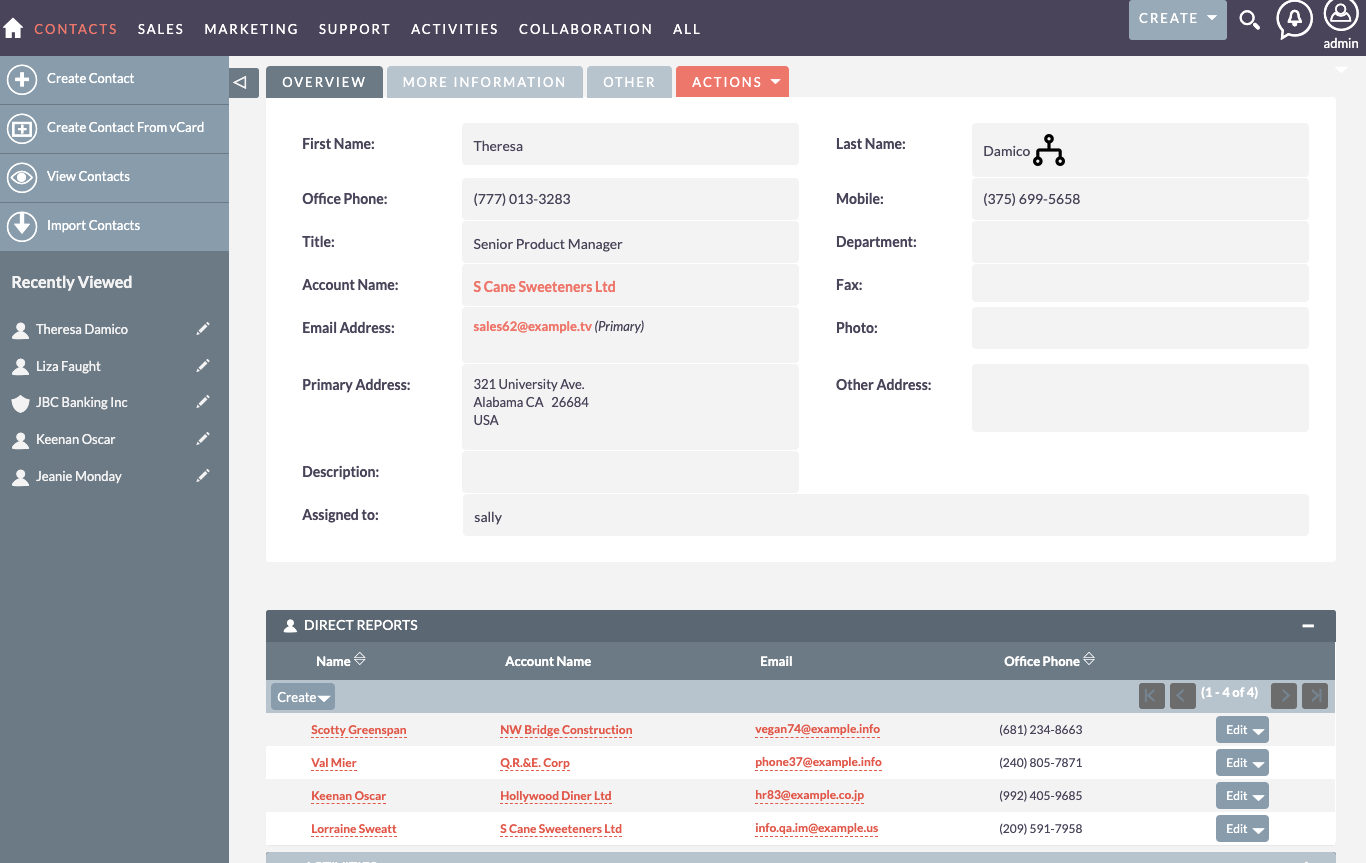
Streamline Your CRM Experience
By encapsulating the structures and being fully integrated into SuiteCRM, this add-on simplifies identifying organizational hierarchies and reporting structures, which is crucial for both sales and support users. A streamlined view allows for quick identification of contacts, reducing the time spent on navigating multiple records.
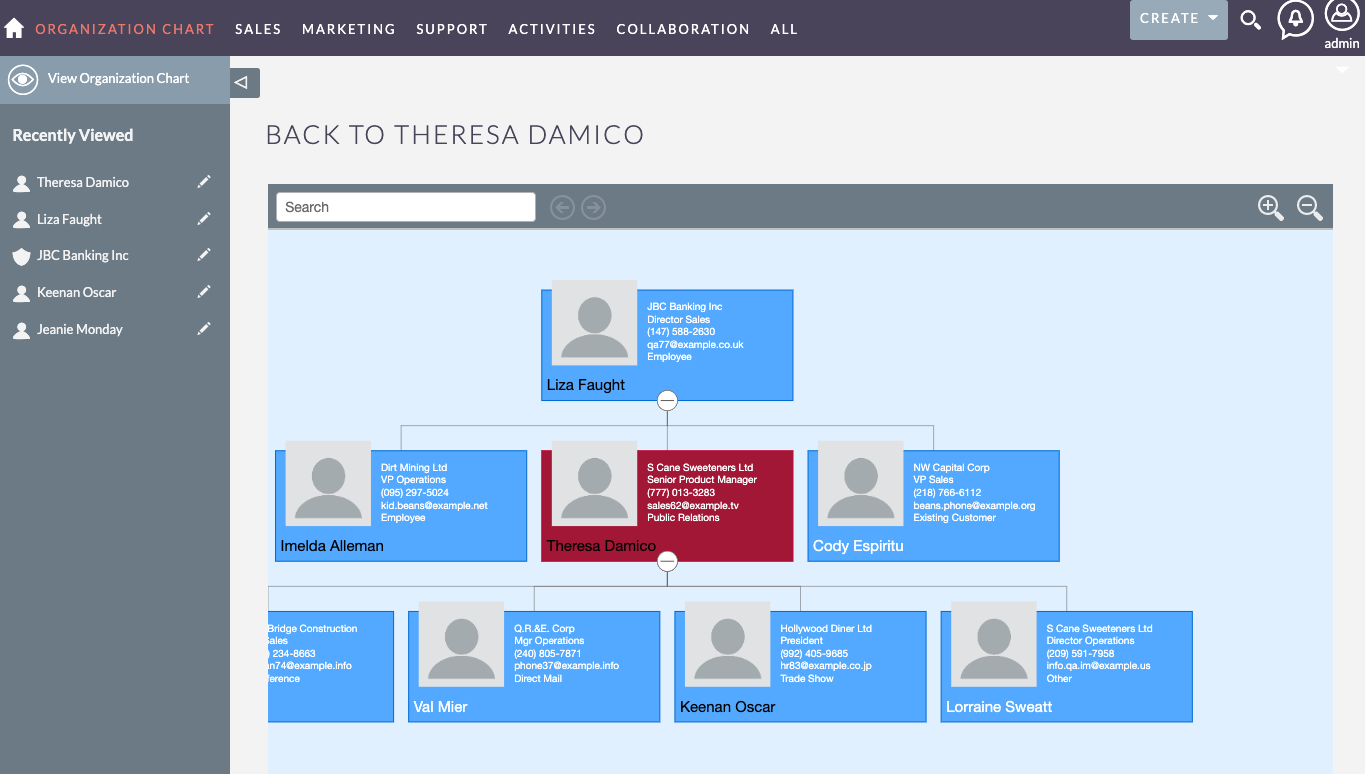
Additional Tools and Features
Organization Chart for SuiteCRM also introduces a range of other capabilities, such as:
- Zoom functions for detailed examination.
- Search by name, title, email, or phone number efficiently.
- Edit user details directly if you’re an administrator, enhancing management efficiency.
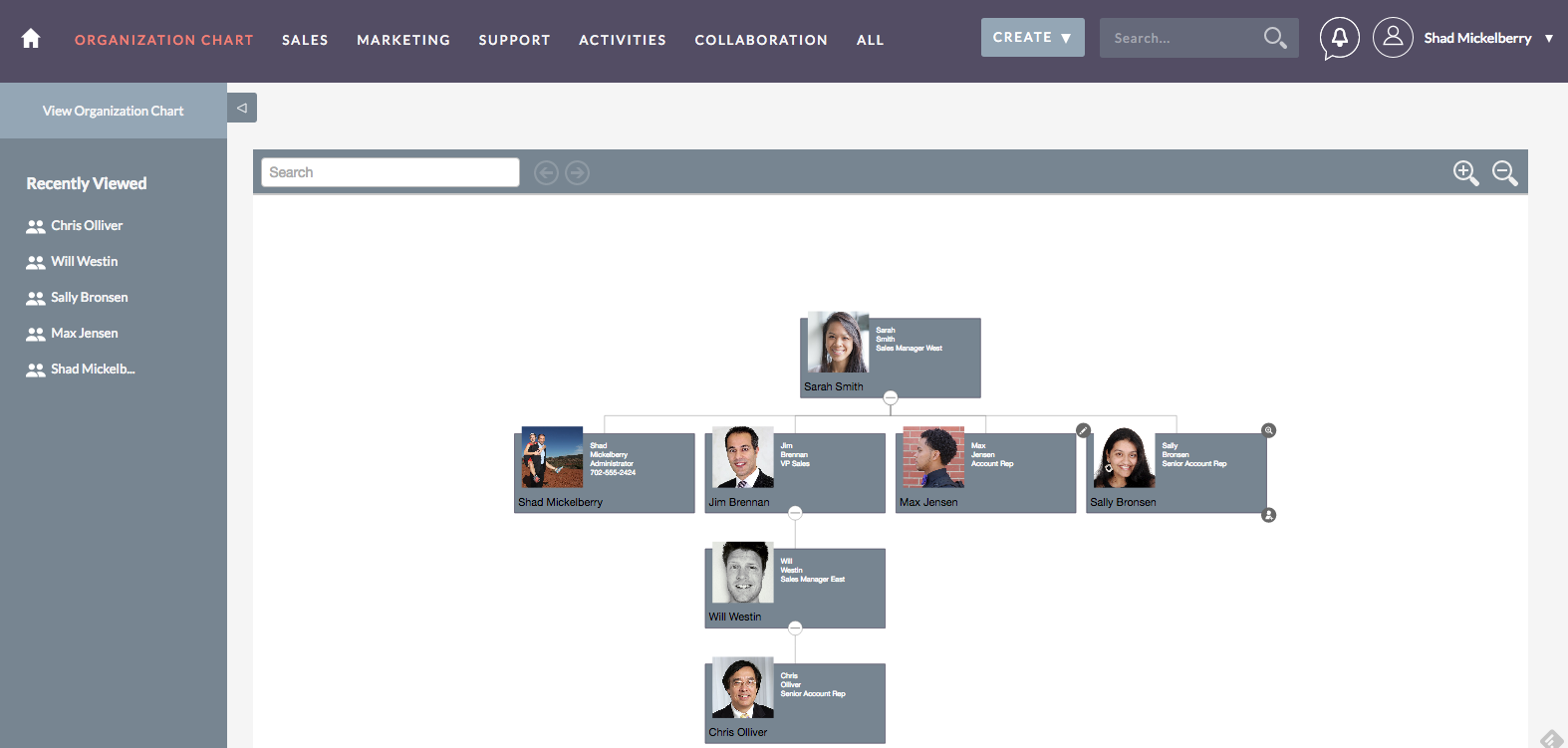
Discover how the Organization Chart integrates with other apps at SuiteCRM Addons. For a comprehensive guide on usage, the detailed User Guide is available, ensuring you make the most of this functionality to enhance your CRM experience.
If you have questions or need assistance, you can easily create a support case or request a demo to explore the tool’s full potential.
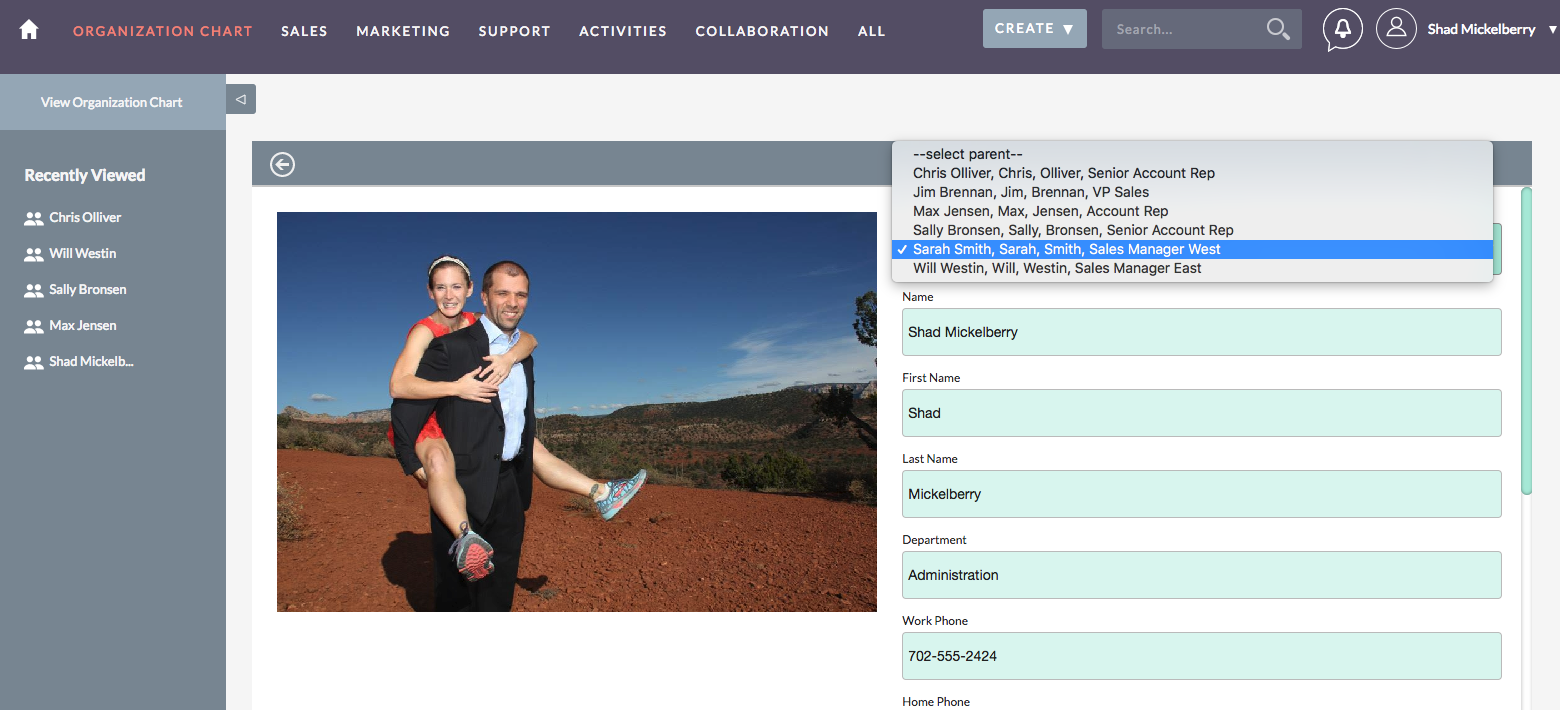
Interested in seeing it in action? Visit the demo by logging in with User: demouser and Password: demo.
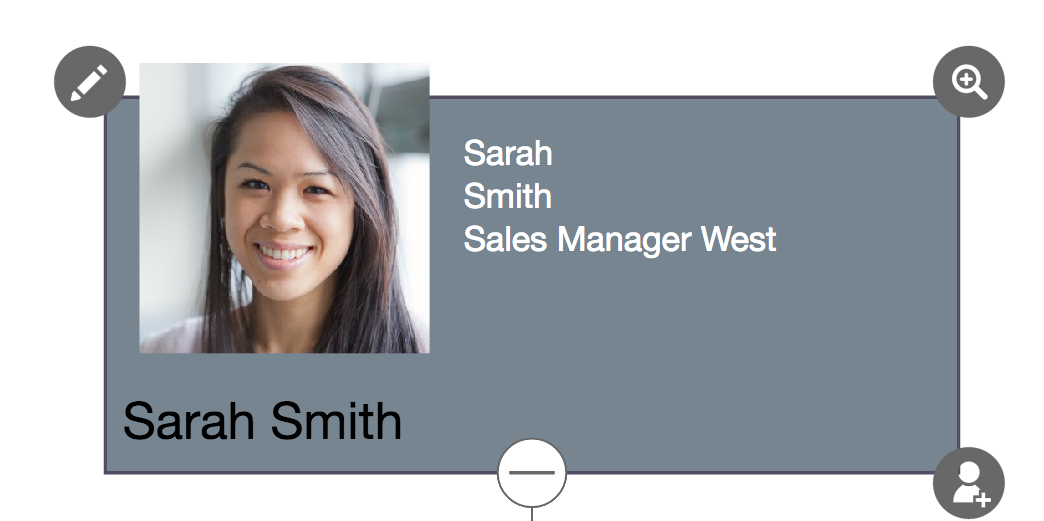
Embrace the simplicity and efficiency that SuiteCRM’s Organization Chart offers and revolutionize how you view and manage organizational information today.
For more CRM enhancements and powerful tools, explore the offerings at SuiteCRM Store.