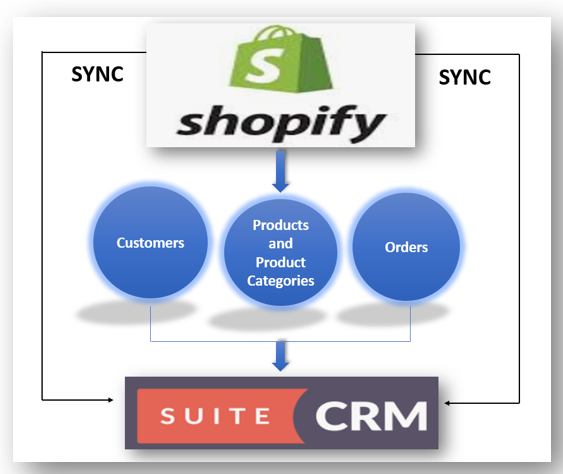Enhance Your SuiteCRM Experience with Unlimited File Upload Fields
In the fast-paced world of customer relationship management, efficiency is key. Whether you are managing client interactions or tracking sales data, the ability to upload and store files directly within your CRM is crucial. Enter the File Field add-on for SuiteCRM, developed by NS-Team, offering seamless integration of unlimited file upload fields across any module.
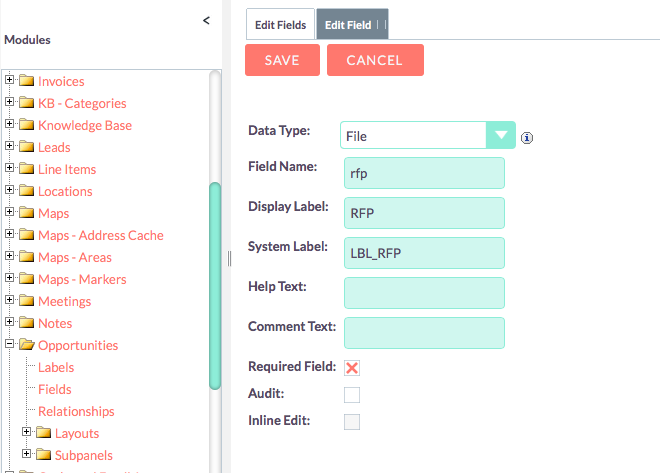
Gone are the days of cumbersome navigation through Notes or Documents to access your files. With the File Field type, you can add as many file fields as needed directly to a record. This not only streamlines the process but also ensures that file uploads are secured by the same permission settings as the associated CRM record.
Why Choose File Field for SuiteCRM?
The File Field type offers numerous benefits, including:
- Unlimited File Fields: Add as many file upload fields as necessary to a record, tailored to your specific process needs.
- Ease of Use: Use SuiteCRM’s Studio to easily decide which fields are required, providing flexibility and efficiency.
- File Previews: If an uploaded file is an image, it provides a preview in edit, detail, list, and dashlet views, offering a visual reference at a glance.
- Integration with Web Forms: Add file fields to web forms, ensuring files are saved with the newly created Lead.
Support and Compatibility
File Field is fully supported in QuickCRM, the mobile app solution for SuiteCRM, enhancing mobile accessibility and convenience. Additionally, the bulk upload feature allows users to drag and drop multiple documents simultaneously, saving valuable time and effort.
Preview and Manage Various File Types
Expand your CRM’s functionality by previewing multiple file types without leaving SuiteCRM. Supported types include PDF, Word Docs, TXT, PNG, JPG, and more, making it easier than ever to manage your documents.
Enhance Your Workflow Today
With the File Field add-on, transforming the way you manage files within SuiteCRM has never been more straightforward. Whether for images, documents, or other file types, your CRM can now serve as a more efficient and secure document management system.
For more details or to request a demo, explore the File Field option today and take the first step towards a more streamlined, organized, and effective business process.