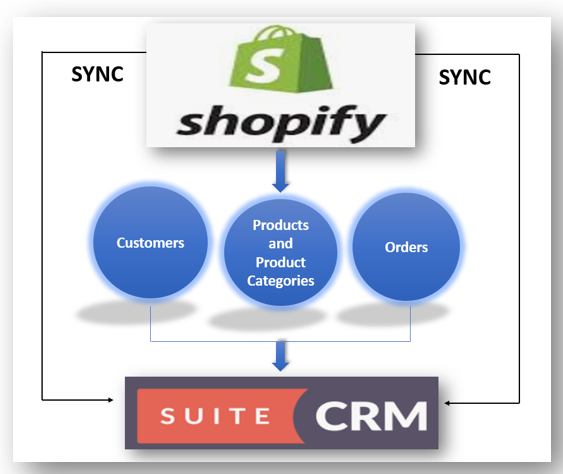Enhance Your SuiteCRM Experience with MTS Subpanel Toggle for Customized Views
In the fast-paced business world, having quick and easy access to relevant data is crucial. For SuiteCRM users, subpanels serve as an invaluable tool to review related information on records within various modules. However, not all subpanel views are necessary for every business scenario. This is where the MTS Subpanel Toggle add-on steps in to provide a tailored CRM user experience.
MTS Subpanel Toggle offers total customization, allowing users to choose which subpanels to display or hide based on their specific needs, a significant improvement over SuiteCRM’s default all-or-nothing subpanel configuration approach.
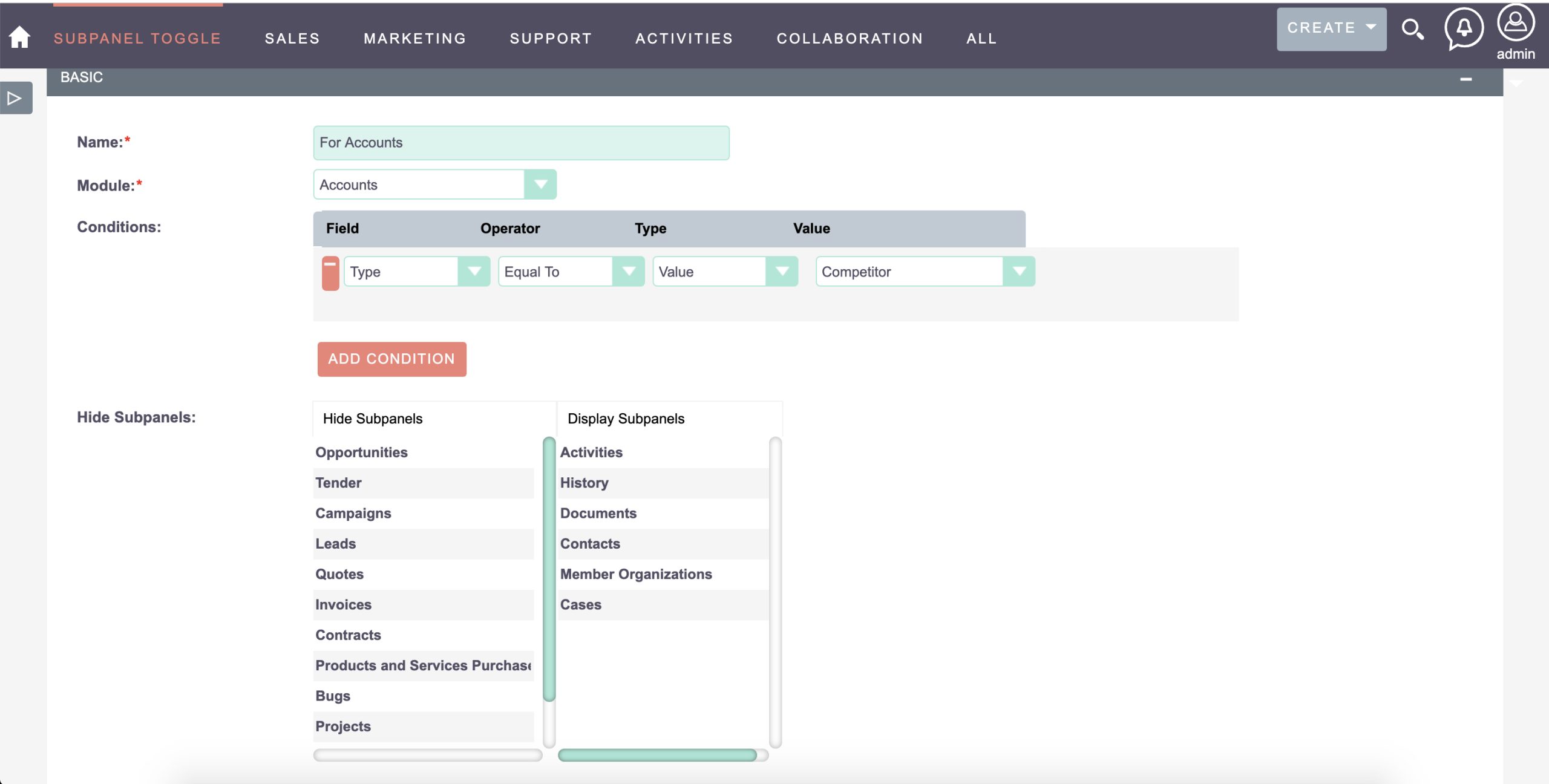
Consider the Accounts module: a business might need to hide subpanels like ‘Contracts’ and ‘Opportunities’ when dealing with competitors, but keep them visible when engaging with customers. With MTS Subpanel Toggle, this customization is a breeze, enhancing data relevance and user productivity within your CRM system.
Configuration Made Simple
The configuration process is intuitive — in just a few steps, you can specify conditions within the add-on’s interface to manage the display of subpanels based on your criteria. Check out the example configuration screen below:
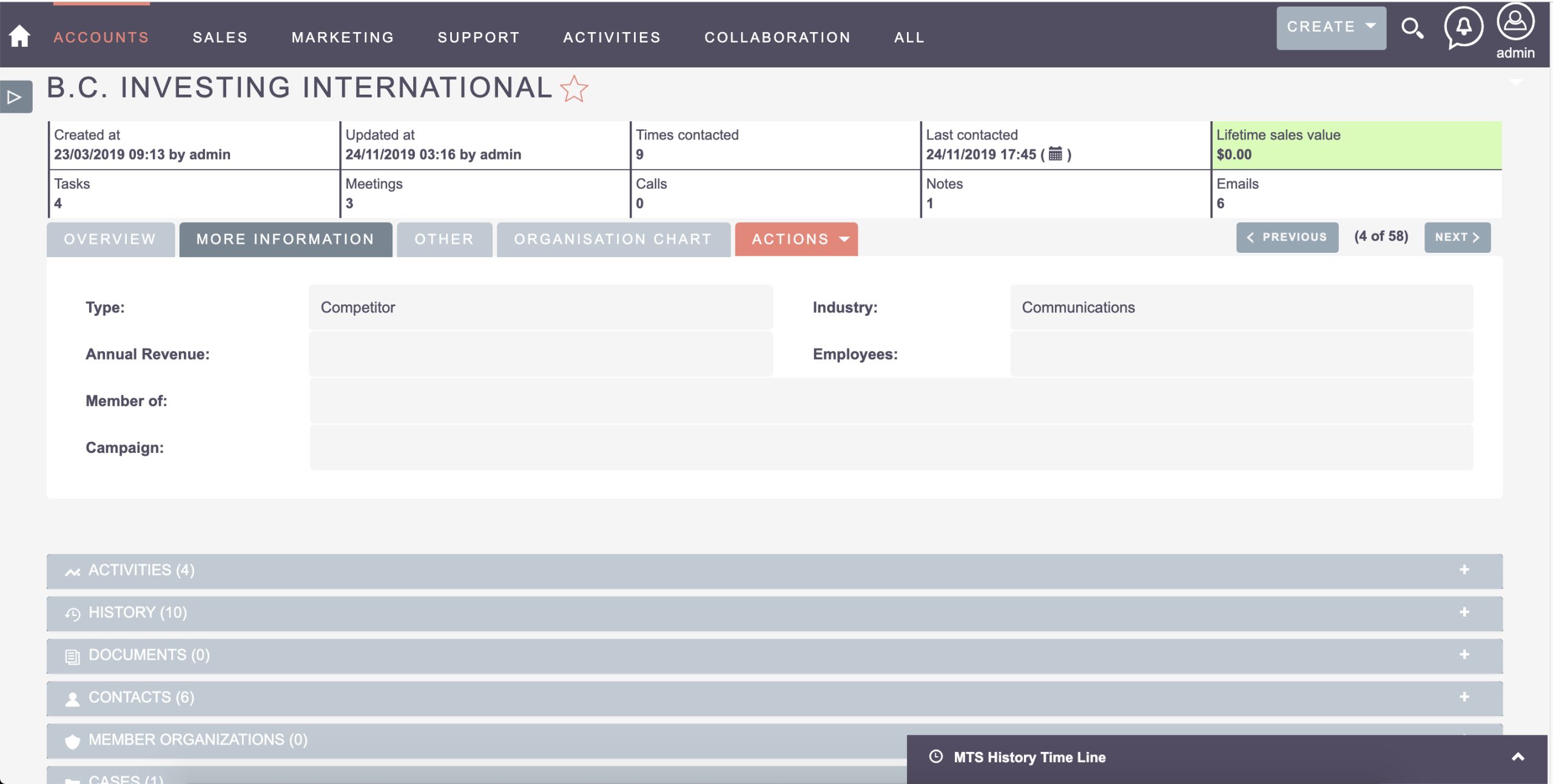
Additional Features
Beyond mere toggling of visibility, MTS Subpanel Toggle also offers:
- MTS Subpanel Search: A quick search tool for any information contained within a subpanel.
- MTS Subpanel Record Counter: Automatically count records in all subpanels when accessing the detail view of a record, providing instant insights into data quantity.
This level of customization provided by Mien Trung Software’s MTS Subpanel Toggle means your team spends less time navigating cluttered interfaces and more time engaging with the crucial data that drives business decisions. Explore more about this add-on and streamline your CRM experience today.
If you’re interested in seeing MTS Subpanel Toggle in action, consider requesting a demo for a firsthand look at how it can solve your business-specific CRM needs. Also, check out Glances, another integration option to tie SuiteCRM with other workplace apps, ensuring a comprehensive view of customer insights and personal tasks in real-time. Contact us for support or to schedule your demo today.