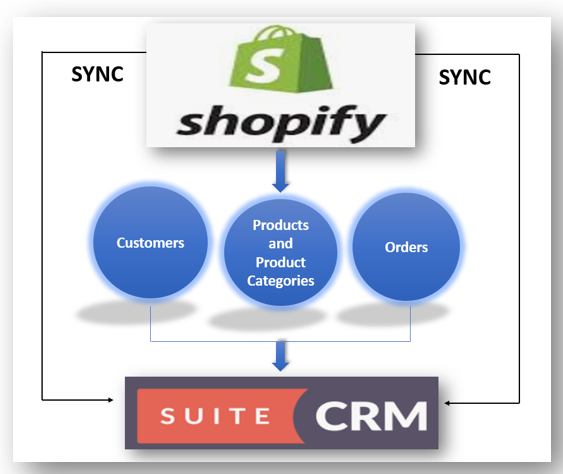Enhance Your SuiteCRM with Seamless WhatsApp Integration
In today’s fast-paced digital world, efficient customer communication is crucial. Businesses constantly seek solutions that streamline interactions without compromising on quality or security. Enter the Suite WhatsApp Integration—an innovative tool that connects your SuiteCRM directly to WhatsApp, facilitating seamless customer conversations. Developed by Activalink, this integration harnesses the power of the WhatsApp API, allowing you to manage client communications directly from your CRM.
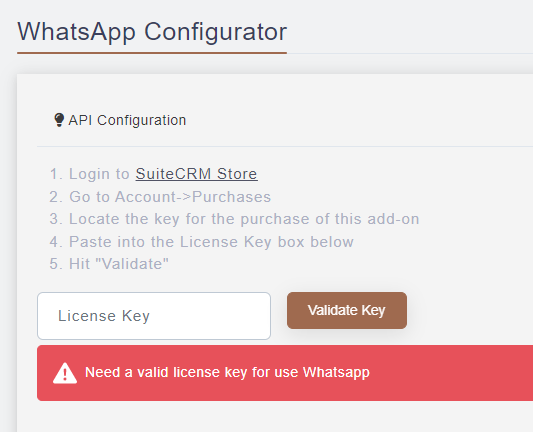
This robust integration ensures that every exchange is closely linked with your customer data, offering a comprehensive record of interactions. Forget the hassle of juggling multiple platforms; with this tool, all your WhatsApp messages are beautifully synced with your SuiteCRM, granting you complete control over customer engagement.
Getting Started with SuiteCRM WhatsApp Integration
The process begins by validating the WhatsApp integration license via the SuiteCRM admin panel. Upon successful validation, the system generates a QR code for connecting your CRM to WhatsApp. Once connected, your user information seamlessly integrates, ready to facilitate productive conversations.
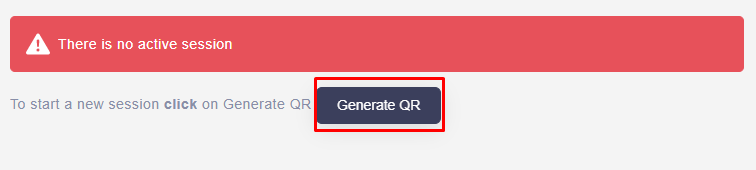
Access the WhatsApp Messages from the main overview under All >> WhatsApp Messages. Here, you can explore your message logs or head over to WhatsApp Global. This section showcases all sent and received messages, pooling conversations from both CRM registered users and new contacts.
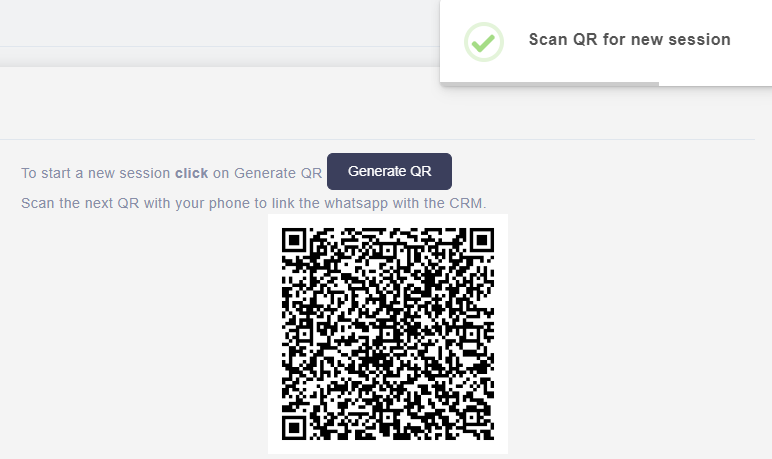
The user-friendly interface displays all chats on the left, with the selected conversation in the central panel. Each message is editable in the text editor located at the bottom, featuring enriched text, emoticons, and attachment capabilities. This editor makes managing and responding to messages intuitive and efficient.
Opportunities Across Modules
Another powerful feature is seen within the Accounts module. The detail view of each contact includes a WhatsApp icon next to the phone number, providing instant access to conversations specific to that contact. This tailored view ensures that you stay informed about specific customer journeys without overwhelming your message logs with unnecessary data.
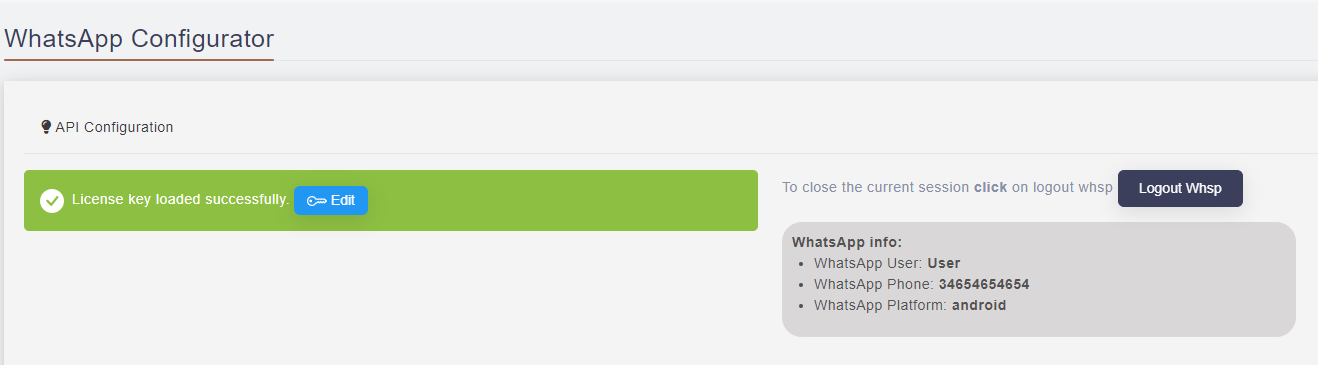
This integration doesn’t just save your messages; it archives them within the WhatsApp Messages module located in ALL. Such organization is especially valuable when switching communication to a different number, as conversation history remains intact and easily retrievable.
Why Choose Suite WhatsApp Integration?
Suitably designed to keep you deeply connected to your customers’ needs, the integration simplifies business communication without additional cost. Activalink has created a streamlined solution for modern businesses, directly embedding WhatsApp into SuiteCRM, eliminating the need for third-party messaging providers.
Here at [SuiteCRM Store Name](/store.suitecrm.com/addons/suite-whatsapp-integration?tag=mientrungsoft), we aim to bolster your operations with tools that integrate seamlessly into your existing workflows. Experience the glances service, a hub for real-time customer insights, integrating SuiteCRM with your favorite workplace apps.
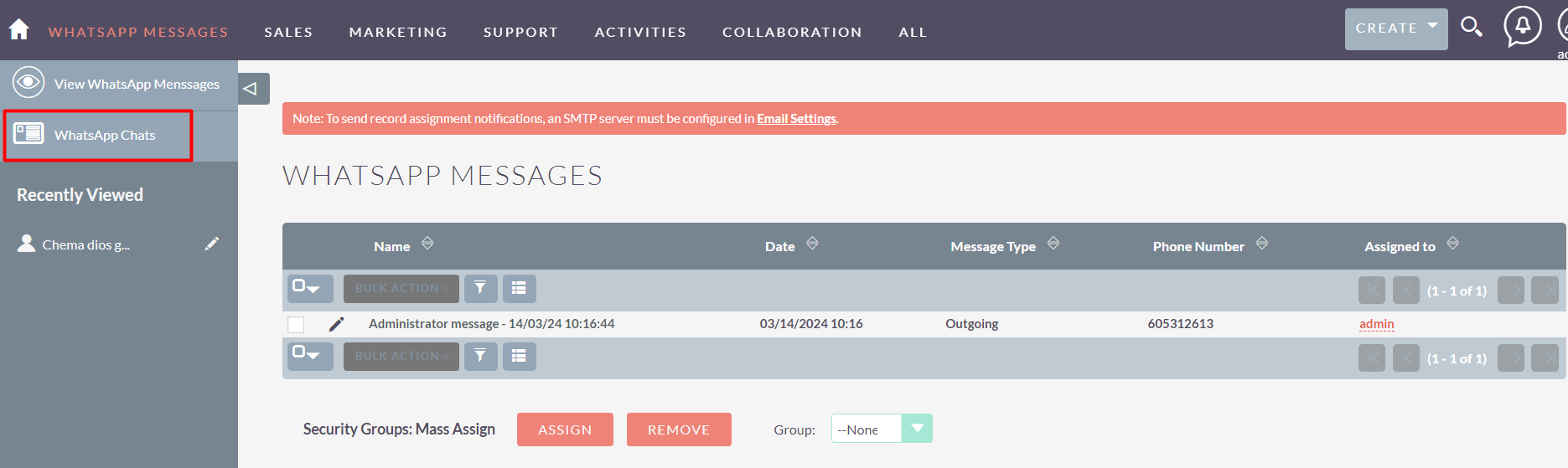
Get Support and Schedule a Demo
If you need support or have questions, create a support case to connect directly with us. Whether you’re considering a demo or simply curious about the integration’s capabilities, your engagement fuels our drive to deliver exceptional services.
With Suite WhatsApp Integration, gain the competitive edge by maintaining proactive communication with your clientele, ensuring productivity and customer satisfaction. Transform your SuiteCRM into a comprehensive communication powerhouse today.