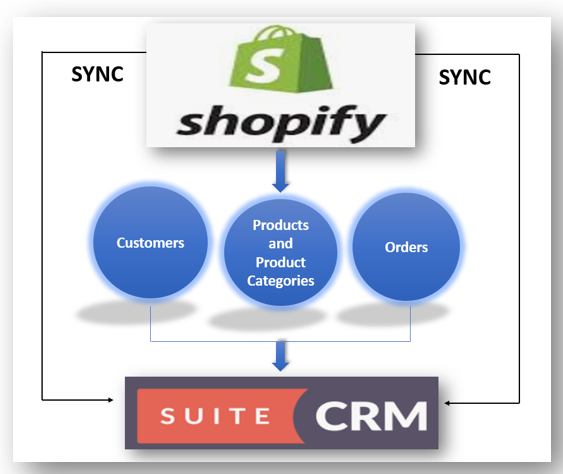Streamline Your Workflow with GrinMark’s Outlook 365 Add-In for SuiteCRM
Efficiently managing your email and customer contacts across various platforms can be quite a challenge, especially when you’re constantly flipping between apps. Thankfully, GrinMark offers a nifty solution – the Outlook 365 Add-In for SuiteCRM. Whether you’re using Outlook Web App, Outlook 2013+, or Outlook 2016 on a PC or MAC, this add-in seamlessly connects your Office365 or Exchange Server 2013 accounts with SuiteCRM, enhancing your workflow and boosting productivity.
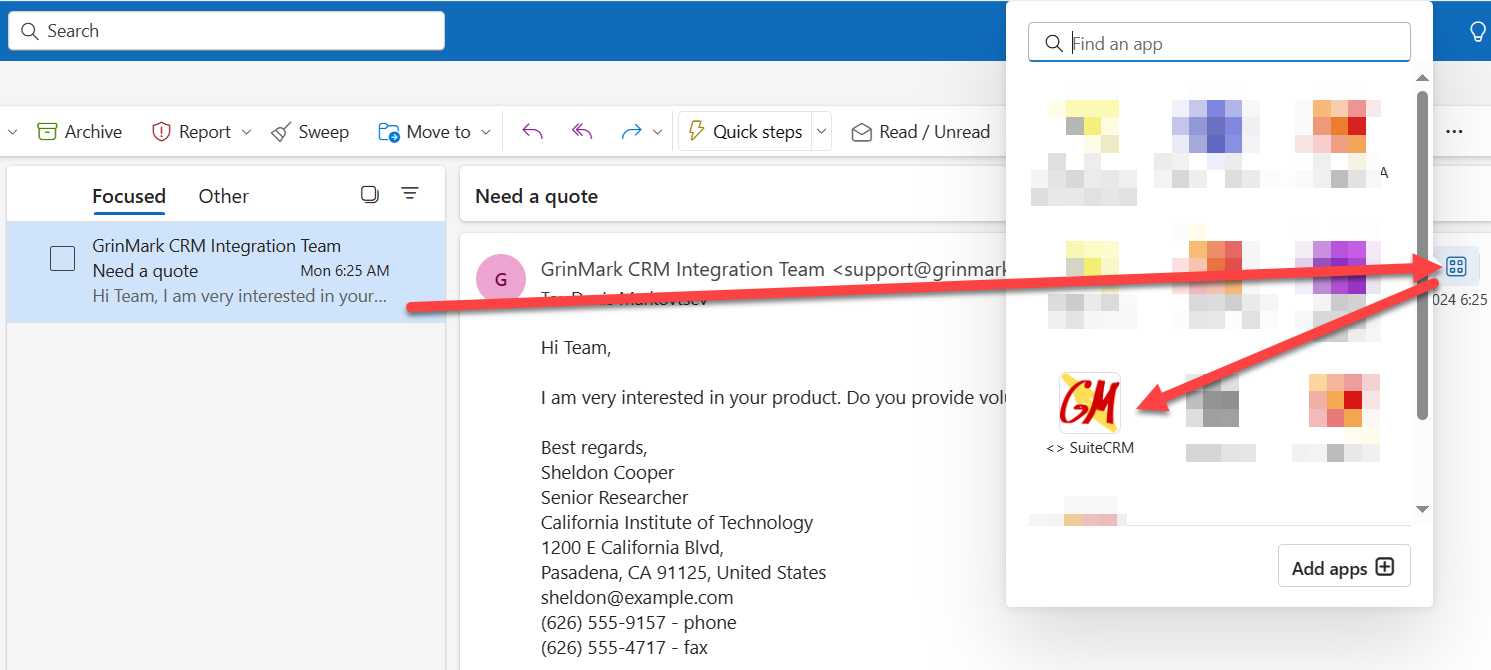
Sync Emails and Contacts with Ease
The GrinMark add-in smartly links emails to your SuiteCRM records, maintaining an up-to-date contact database. With this synchronization, you no longer need to manually track email interactions or update contact details separately in SuiteCRM; it’s all done for you!
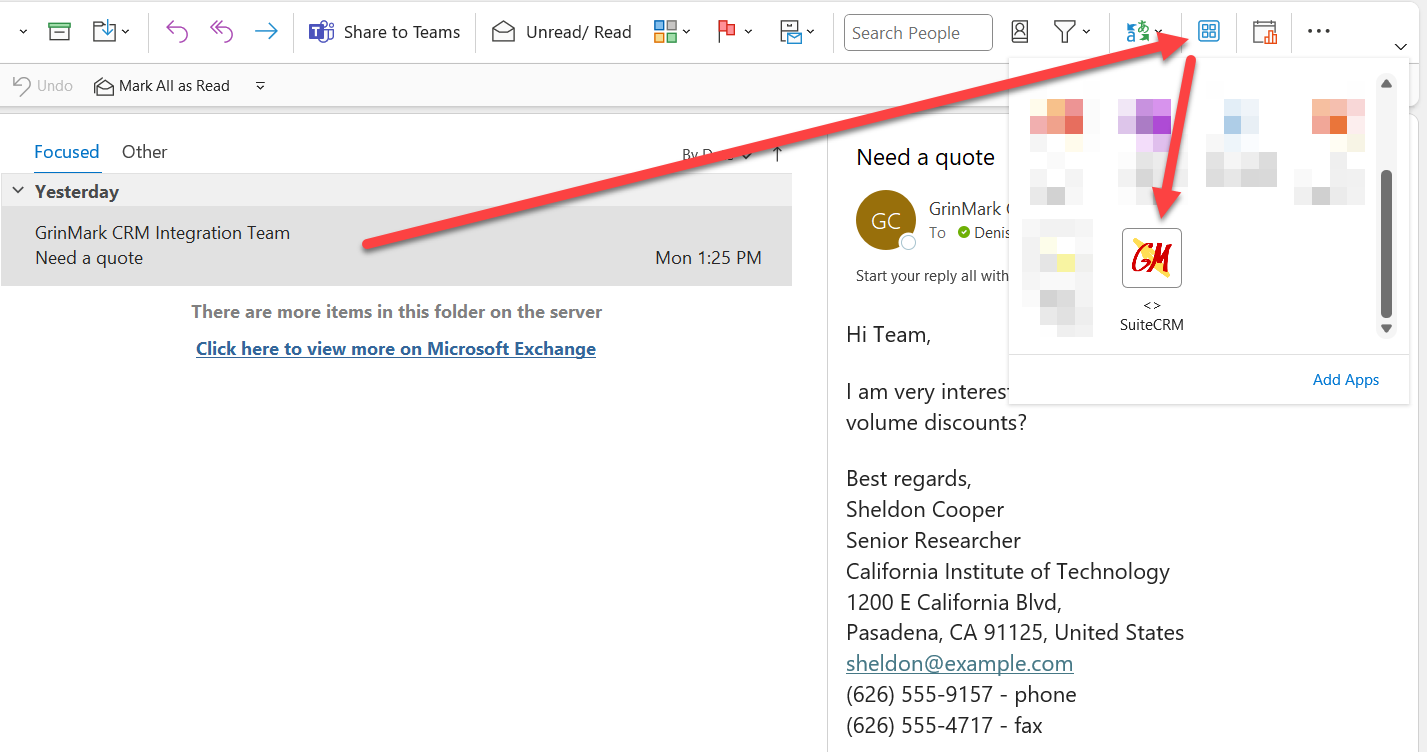
Automatic Email Signature Extraction
One of the standout features of the GrinMark add-in is its unique ability to automatically extract email signatures and convert them into structured contact information within SuiteCRM. This innovative approach leverages GrinMark TextMiner technology, which utilizes the power of machine learning to gather data like names, titles, organizations, addresses, and phone numbers from email bodies.
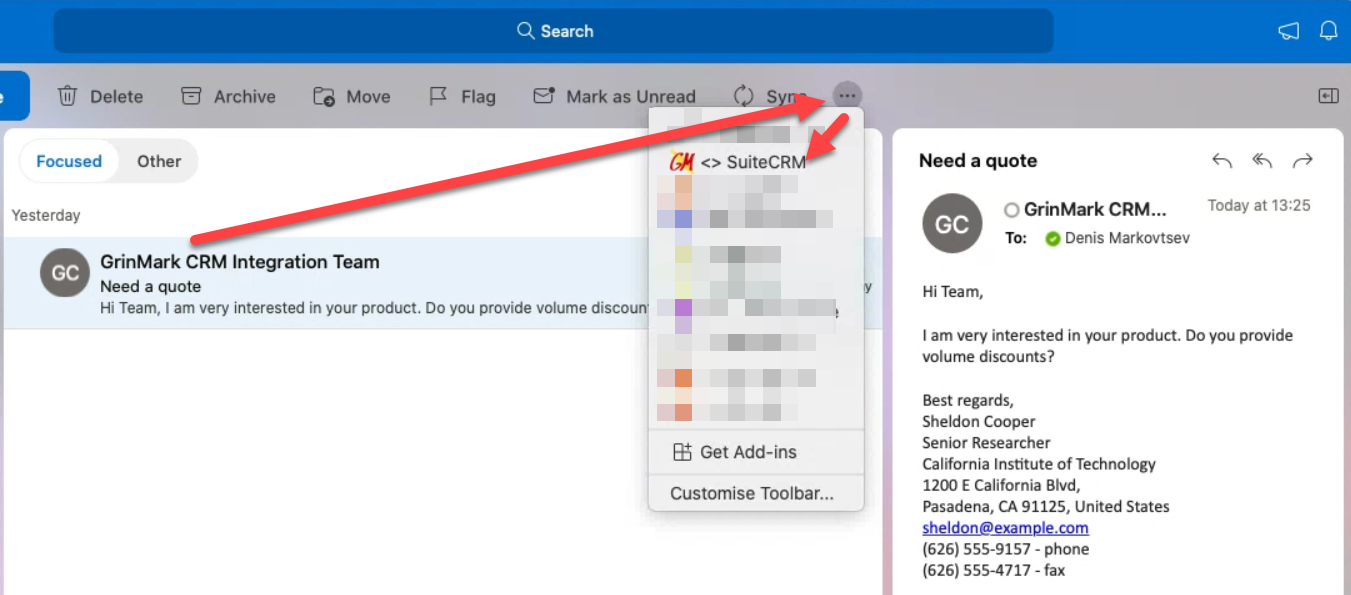
Installation and Compatibility
The GrinMark Outlook 365 Add-In is compatible with all versions of SuiteCRM and works smoothly with supported Outlook versions. You can find a comprehensive getting started guide for installing and using the add-in here. This integration not only simplifies your email experience but also centralizes customer insights.
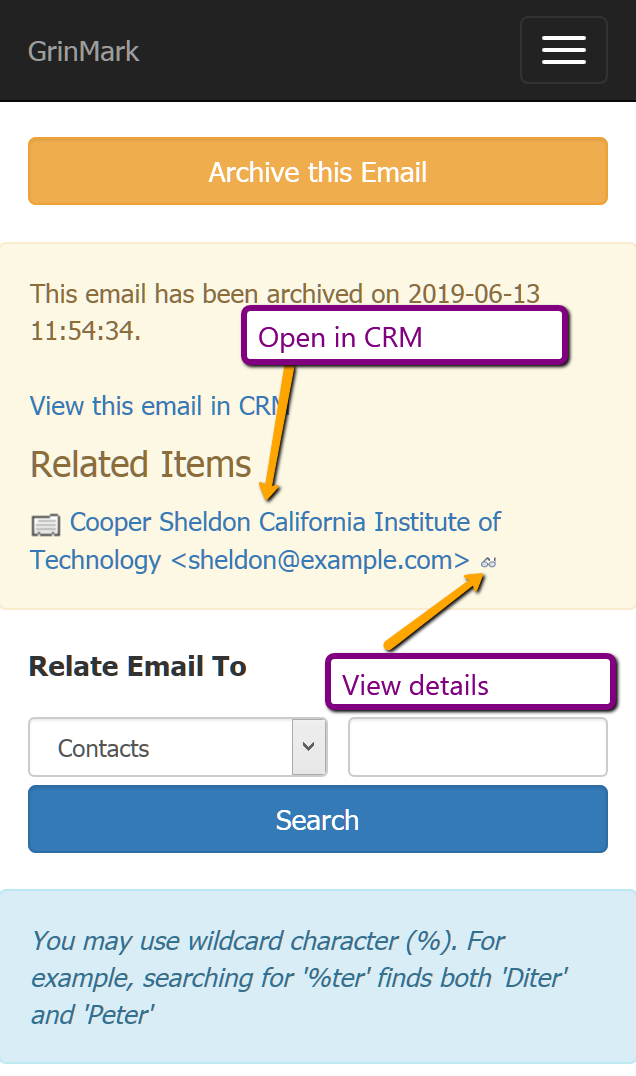
Enhance Productivity with Integrated Tools
The add-in’s capability to sync with Google and other workplace apps further improves productivity. Features like QuickCRM Mobile allow you access to SuiteCRM on different devices, ensuring you’re always connected to vital customer information.
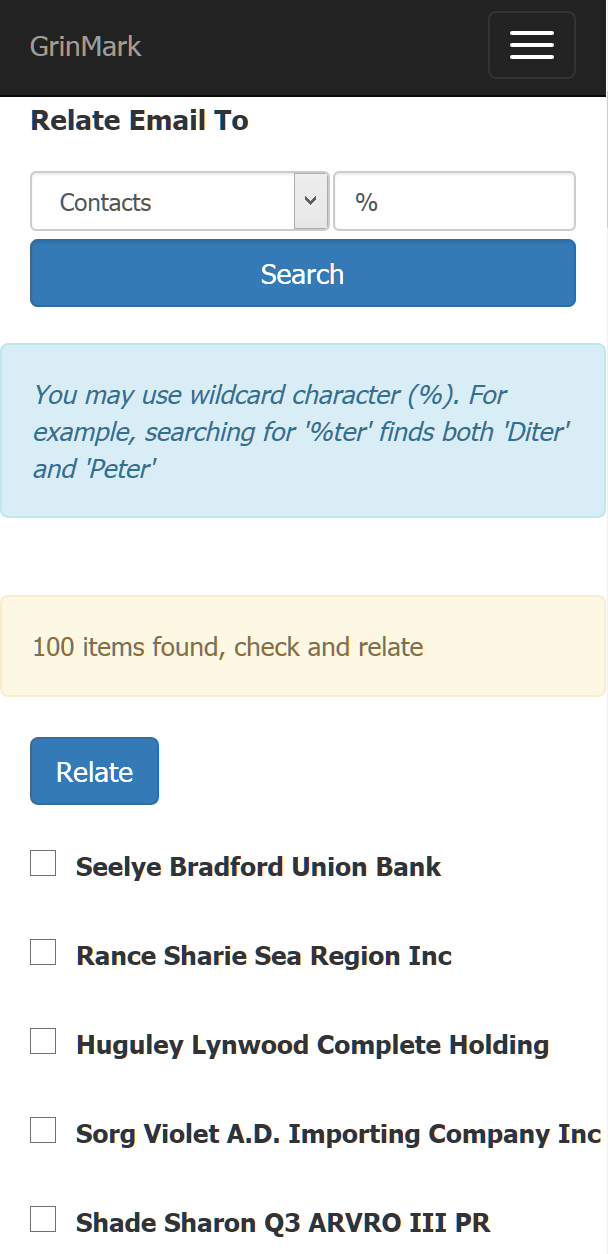
For support or additional inquiries about the product, GrinMark provides a structured channel to field all customer questions, ensuring a smooth onboarding experience.

Ready to revolutionize your workflow? Request a demo today or find out more about how GrinMark’s Outlook 365 Add-In for SuiteCRM can supercharge your productivity. Visit the SuiteCRM Add-On marketplace for more details!