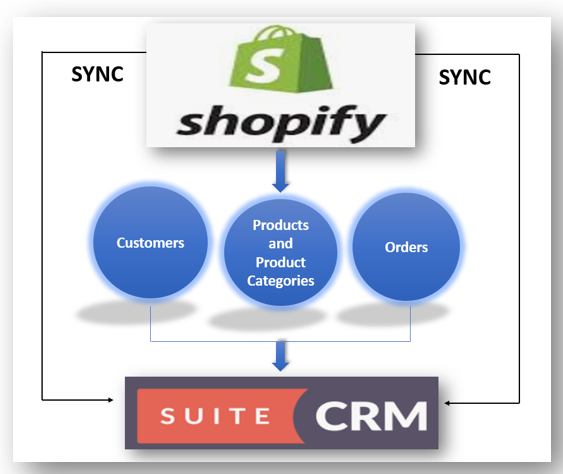In the fast-paced world of business, time is money, and accuracy is paramount. For businesses using SuiteCRM and QuickBooks Online, synchronization of accounting data is key to maintaining efficiency and precision. Here’s how TechEsperto Solutions Pvt Ltd simplifies this complex task with their innovative integration solution.
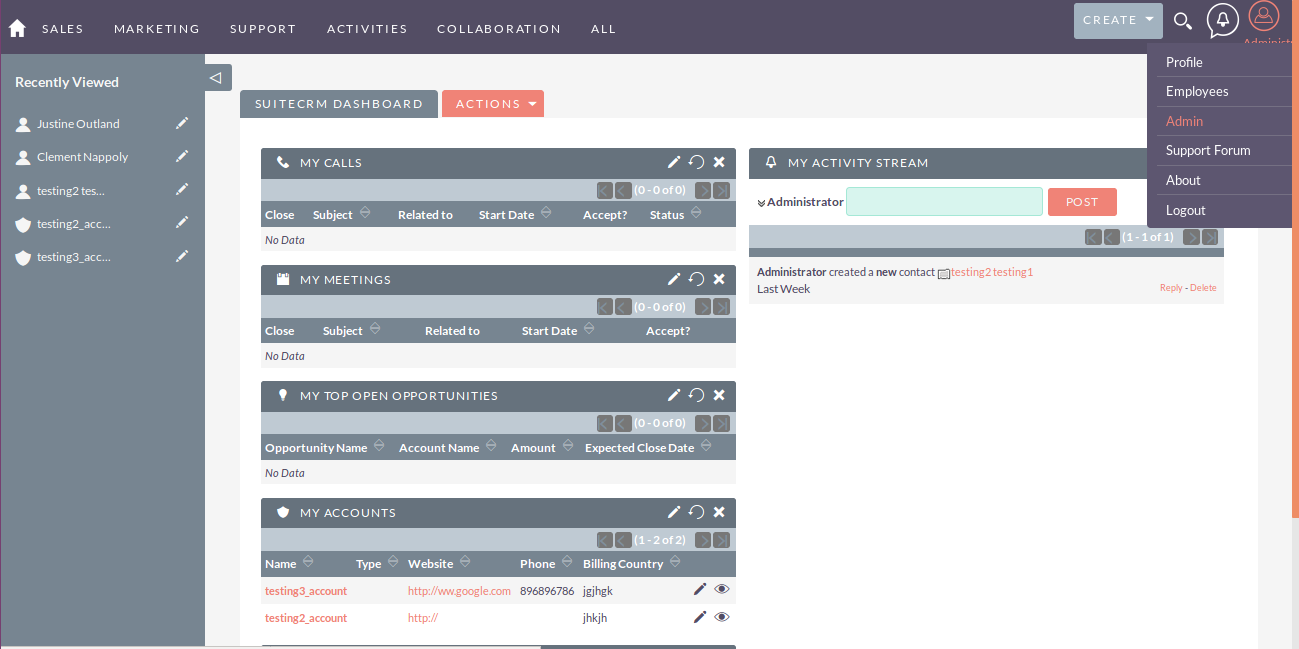
This cutting-edge integration allows for automatic synchronization of critical data, eliminating the need for tedious manual data entry. By syncing your accounts, contacts, invoices, and products/items, you ensure that your data remains accurate and up-to-date across both platforms.
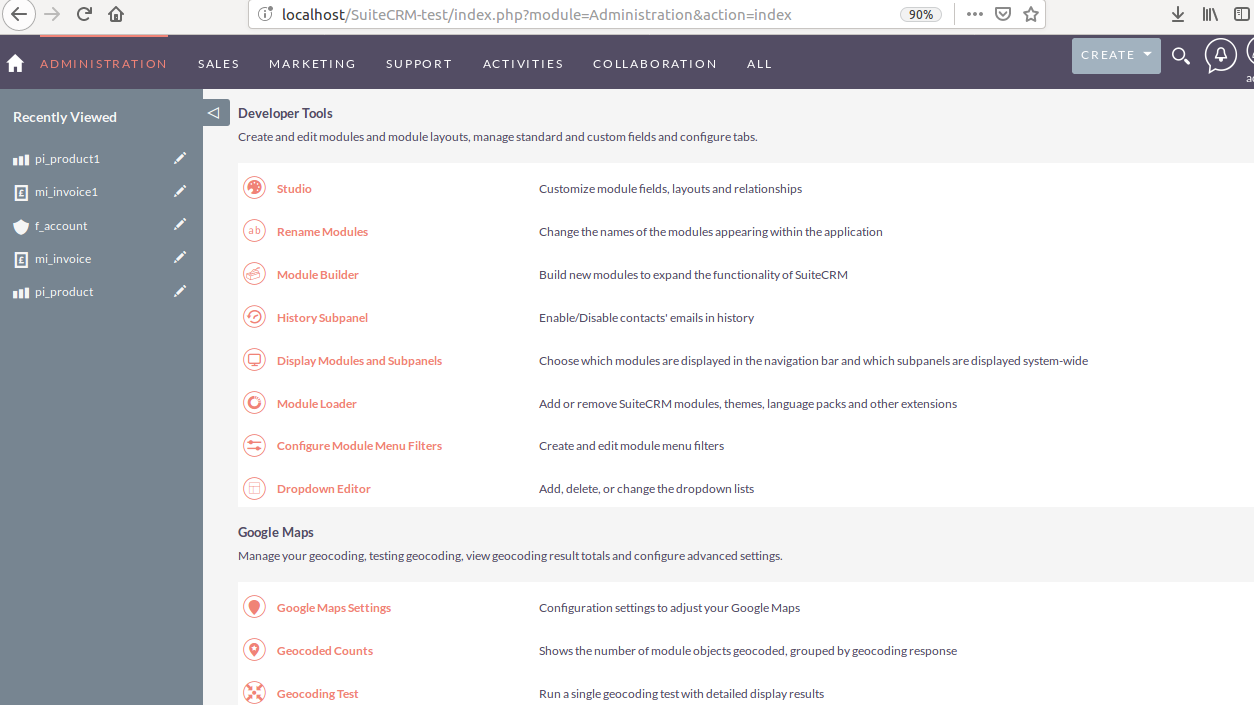
Setting Up the Integration
Setting up this powerful integration is a straightforward process.
- Download and install the plugin from the administration section.
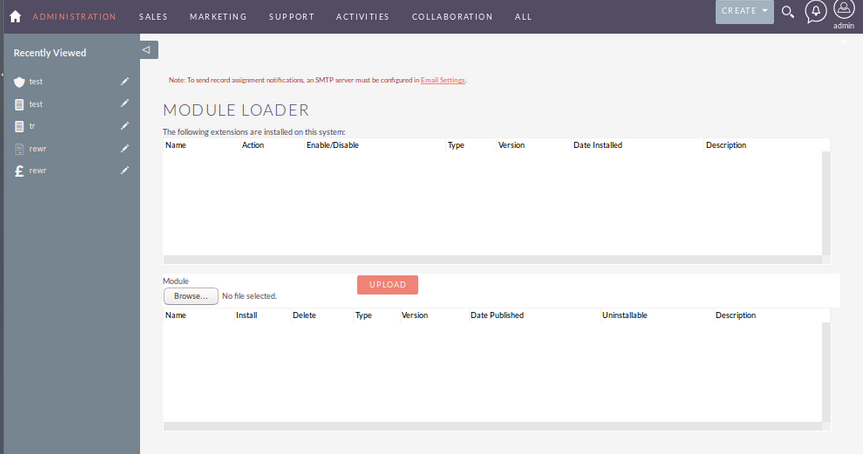
- Navigate to the Module Loader under Developer Tools.
- Upload and install the plugin.
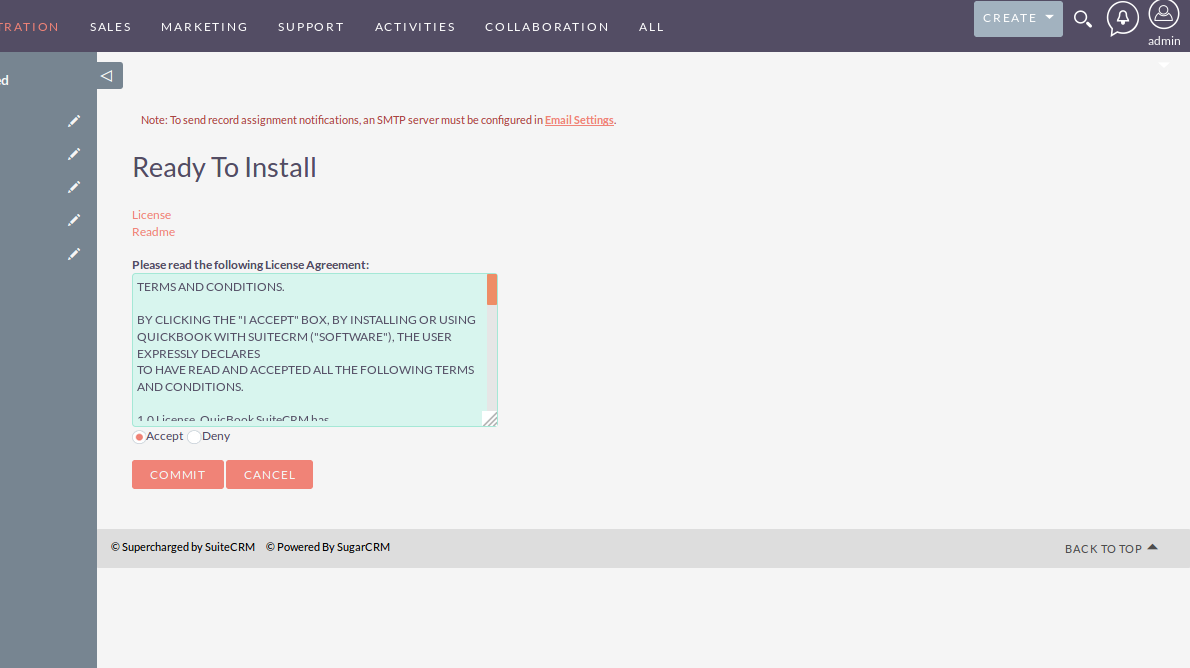
- Enter your QuickBooks credentials in the SuiteCRM Admin Panel, including access token, refresh token, company ID, OAuth consumer key, and OAuth consumer secret.
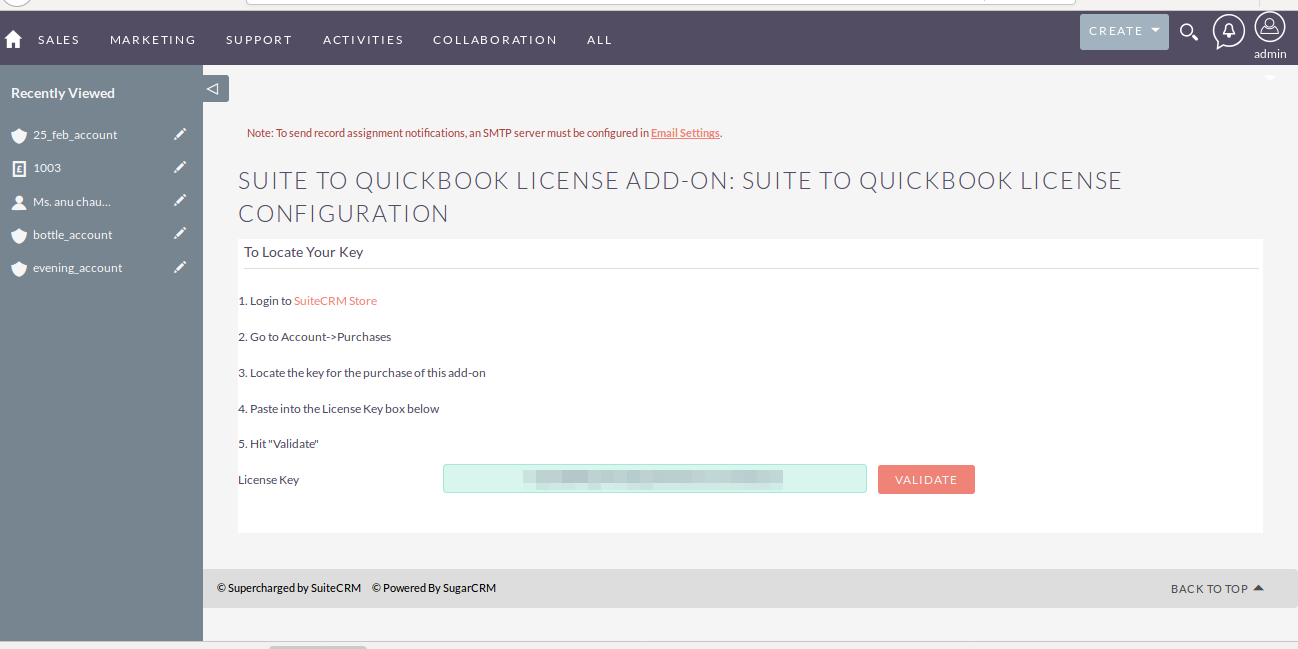
- Test the QuickBooks connection to ensure everything is working properly.
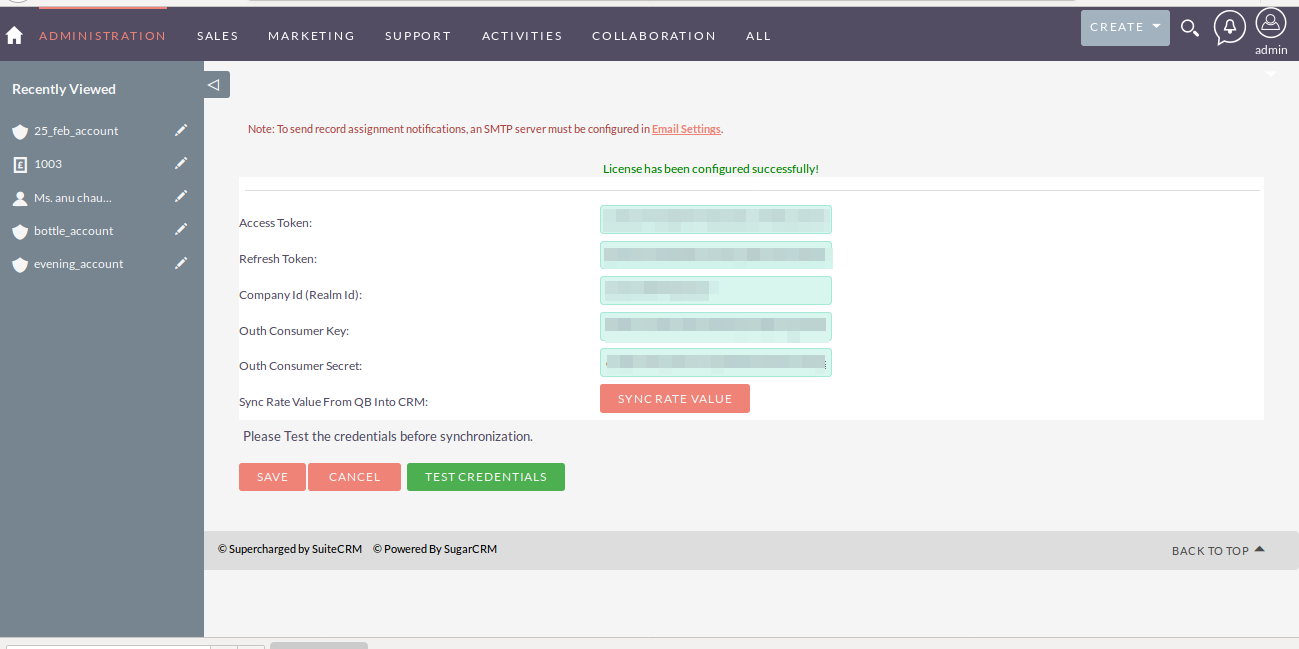
Benefits of Integration
This synchronization allows you to:
- Maintain accurate financial records.
- Avoid duplication of data entry efforts.
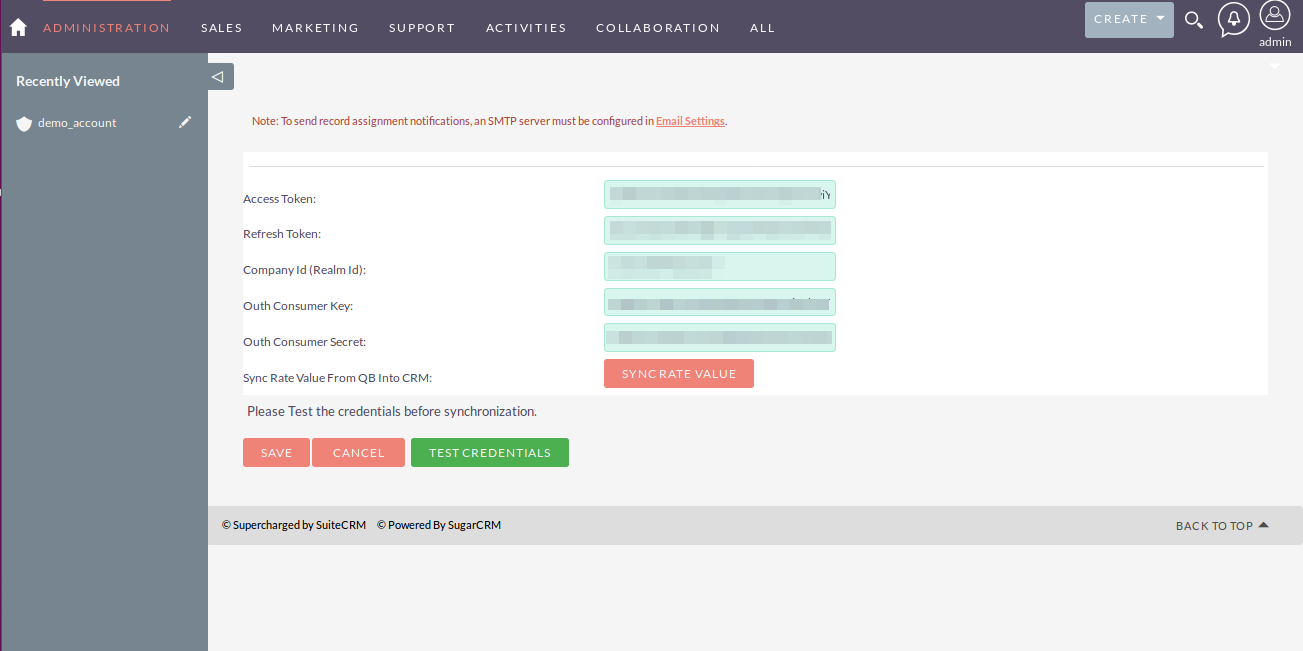
- Enhance productivity by freeing up valuable time.
- Ensure a seamless flow of data between SuiteCRM and QuickBooks.
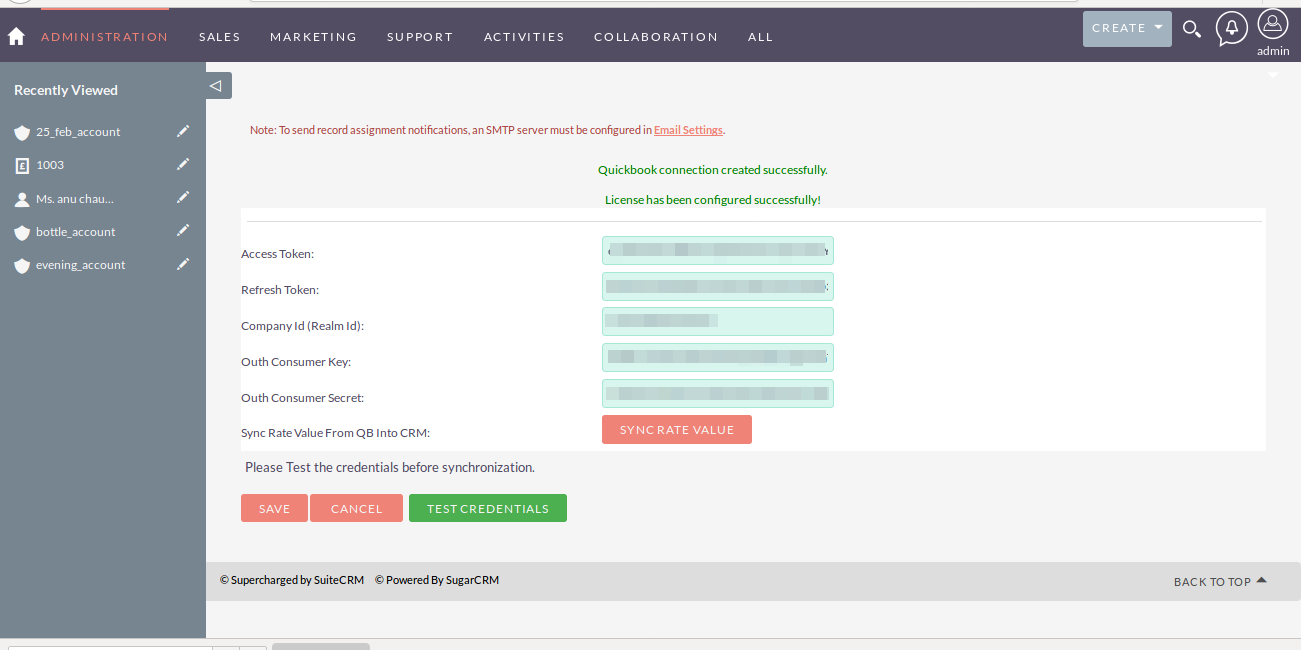
Conclusion
Maximizing efficiency in business operations is crucial. The integration between SuiteCRM and QuickBooks offered by TechEsperto Solutions Pvt Ltd helps streamline operations, ensuring that businesses can focus on growth and customer satisfaction rather than tedious administrative tasks. 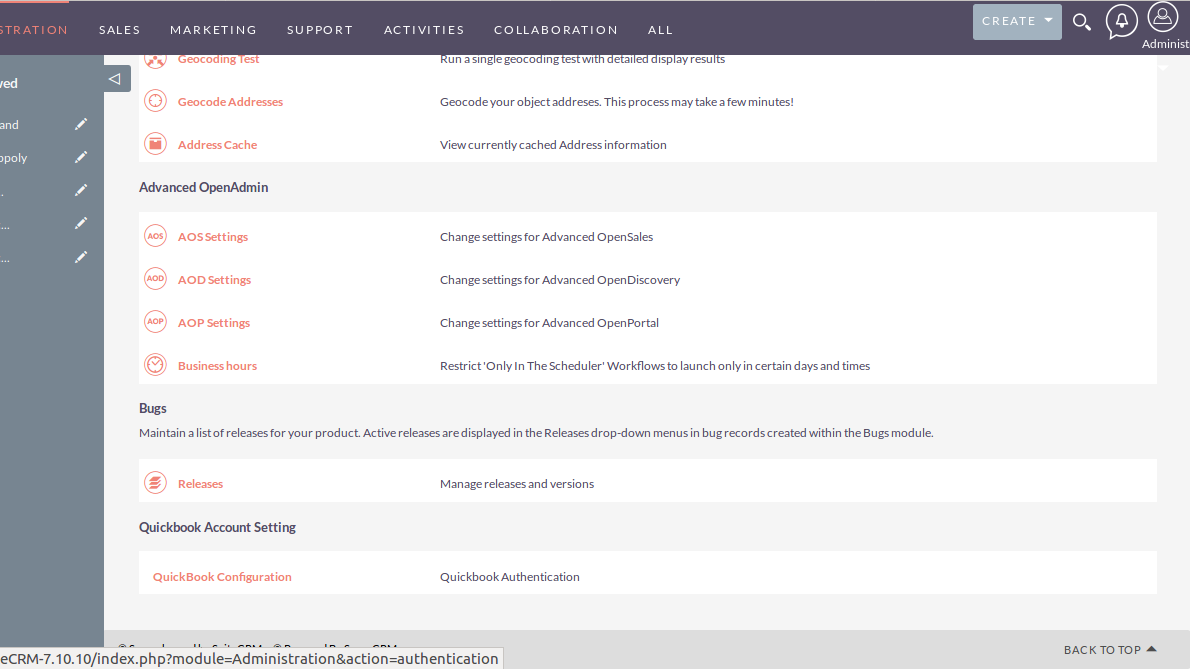
For further details and to schedule a demo, visit the official SuiteCRM and QuickBooks integration page.
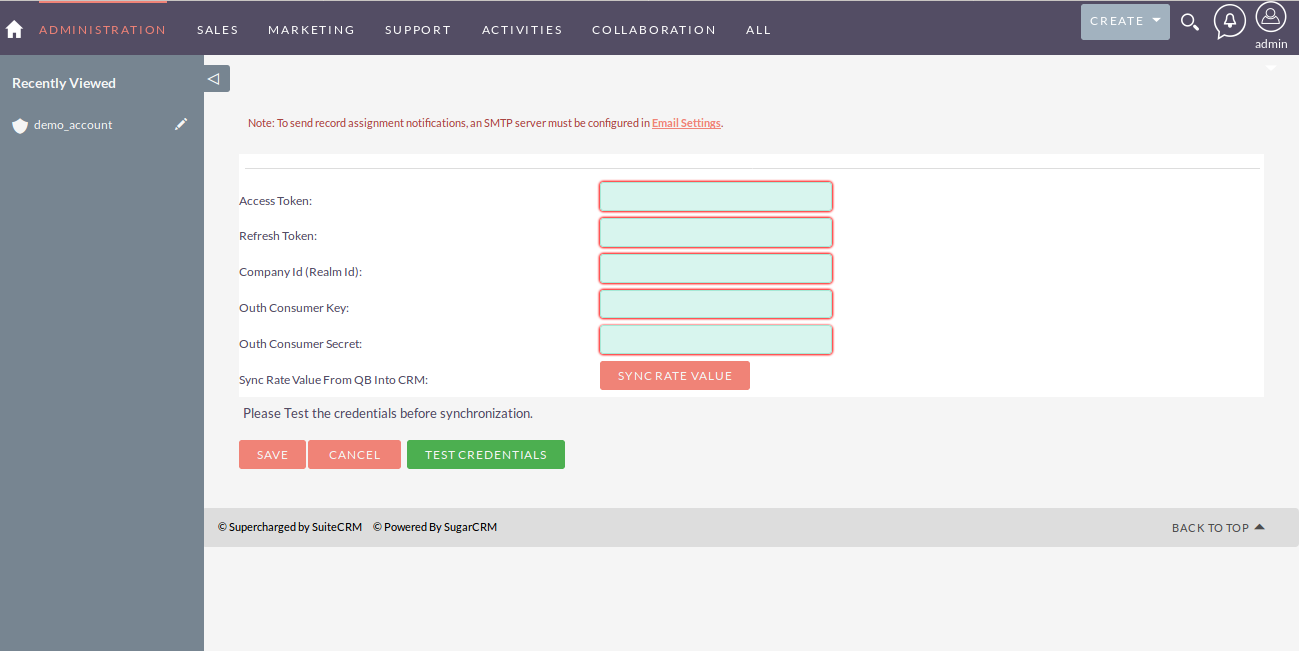
Let this seamless integration be the key to unlocking your business’s true potential.