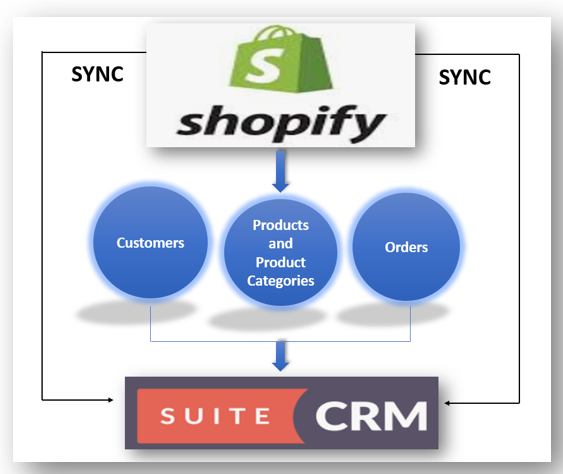In today’s fast-paced business environment, CRM customization is key to optimizing workflow efficiency. SuiteCRM offers a plethora of customization options, and one indispensable plugin that enhances this capability is the Dashlet Roles Plugin by TechEsperto Solutions Pvt Ltd. This powerful tool provides granular control over which users have access to specific dashlets, irrespective of their permissions to the module itself.
Why Use the Dashlet Roles Plugin?
The Dashlet Roles Plugin empowers administrators to enable or disable dashlets for selected user roles. This allows for fine-tuned access to data right from the home page dashboard, ensuring users only see information relevant to their roles. This method elevates control beyond basic module permissions, tailoring the user experience substantially.
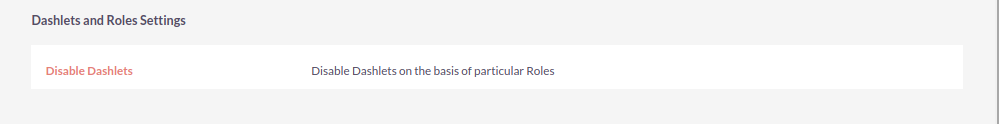
Features at a Glance
- Explicit permission-based access: Decide precisely who sees what on their dashboard.
- Role-based dashlet enable/disable: Manage user dashboards based on roles.
- Compatibility with custom modules and dashlets: Supports personalized CRM integrations.
- Intuitive administration panel: Easily manage dashboard visibility.
Here is how the Dashlet Roles works in action:
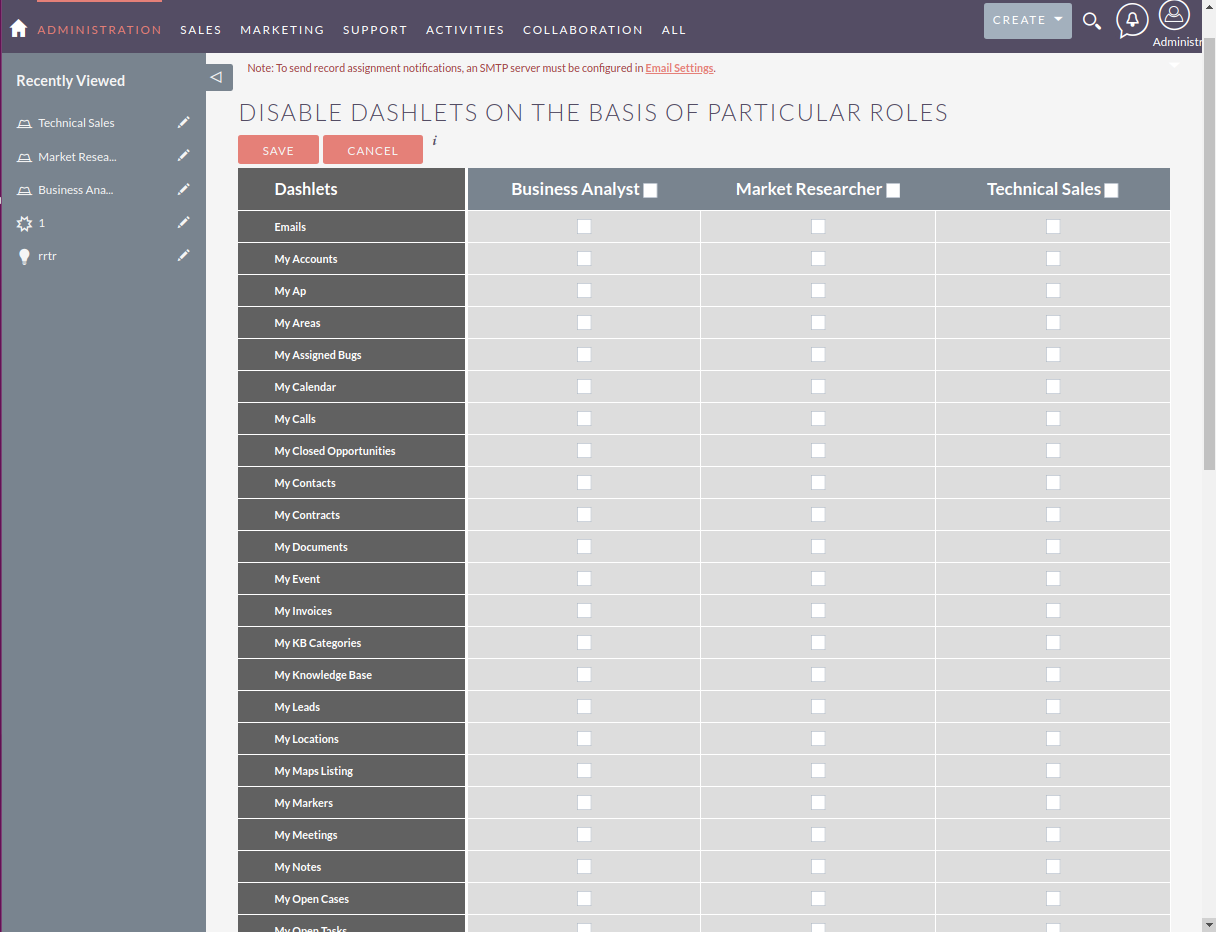
Step-by-Step: Setting Up Dashlet Roles
To harness the full potential of the Dashlet Roles Plugin, follow these steps:
- Login as Admin: Start with the admin dashboard to configure roles.
- Role Assignment: Assign relevant roles to users. Configure which dashlets are visible or hidden for each role type.
- User Login: Log in with a user account assigned a role and explore their customized dashlet view.
- Verify Dashlet Configuration: Ensure dashlets are correctly enabled or disabled based on the role settings.
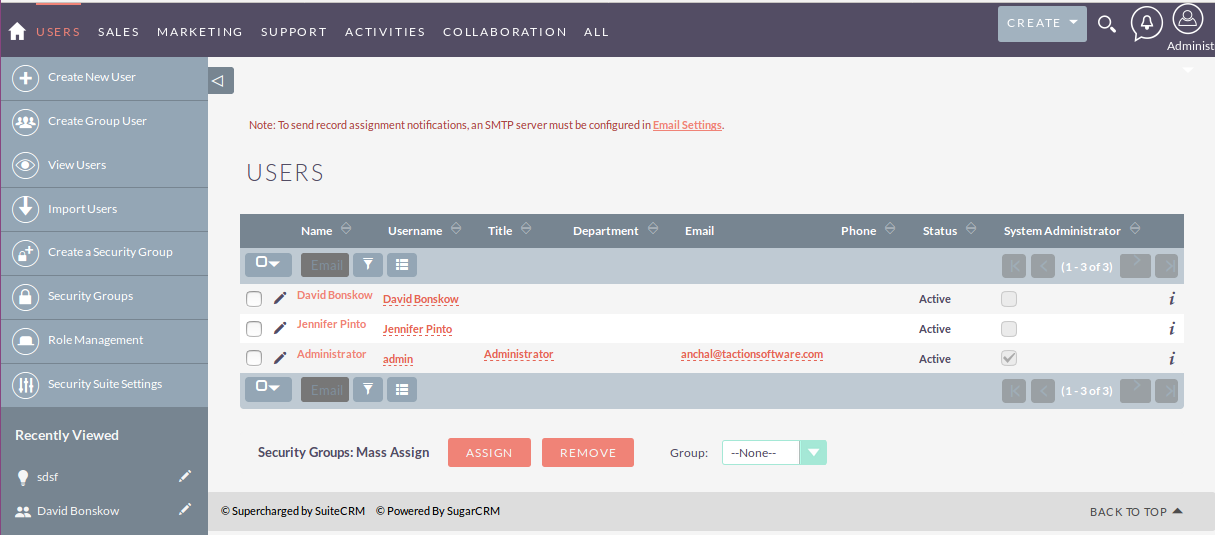
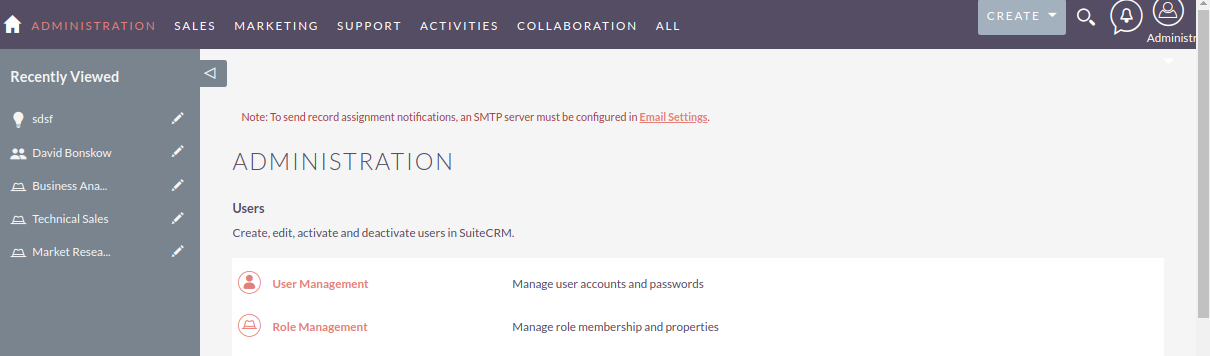
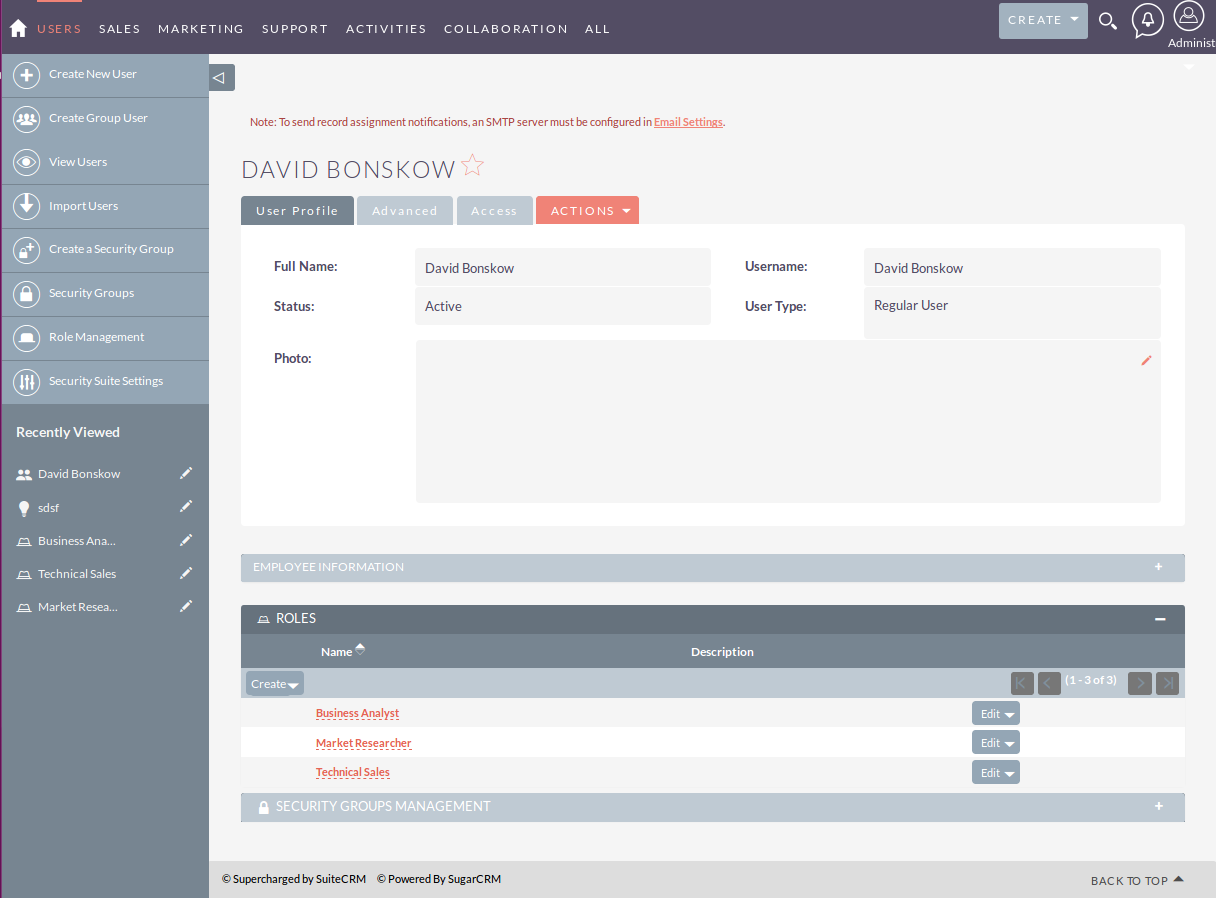
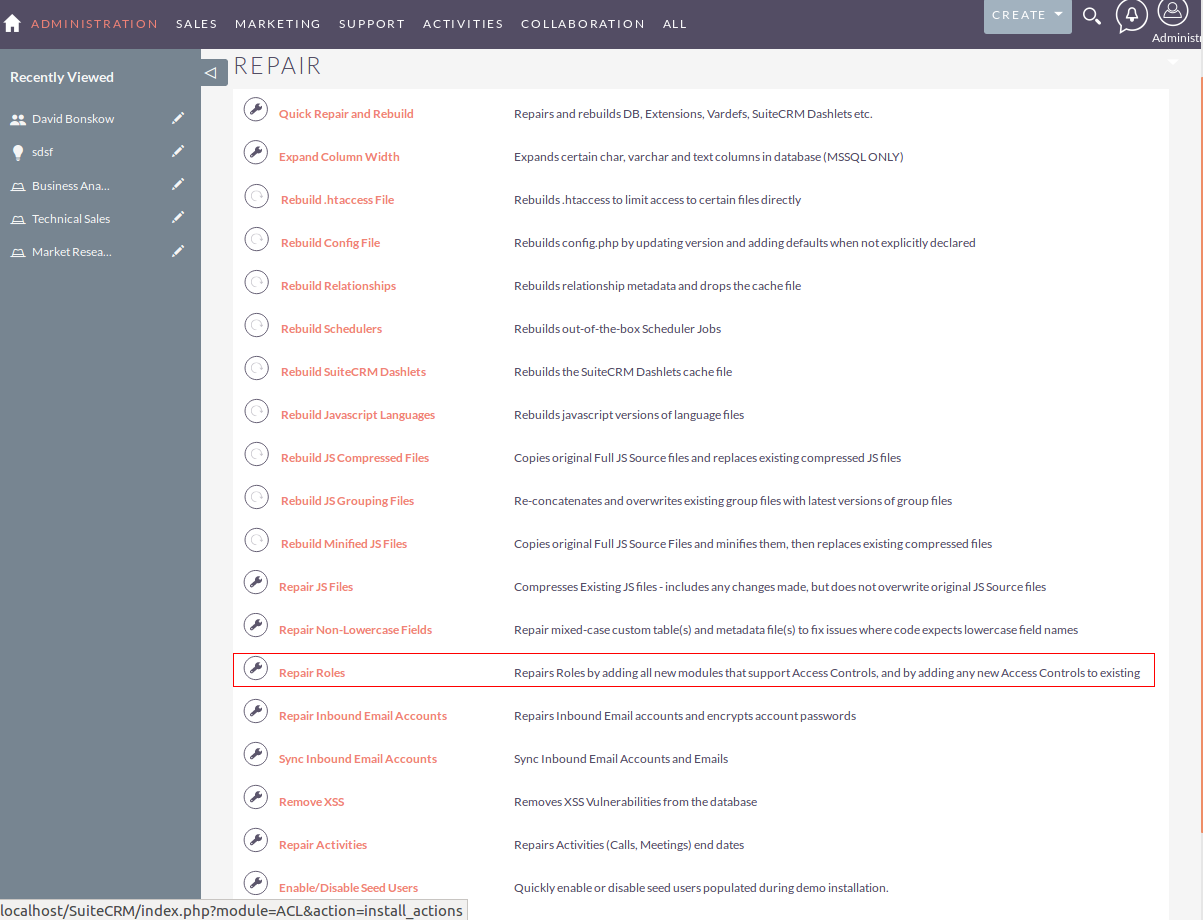
If you’re interested in exploring how Dashlet Roles can transform your SuiteCRM experience, consider requesting a demo for a tailored solution that meets your business needs. Request a demo now.
Related Add-ons for Enhanced Security
To complement Dashlet Roles, consider the LogTrack plugin, which meticulously logs user login history, enhancing security and accountability. Additionally, protecting your CRM by ensuring only one login per credential simultaneously can be a vital security measure.
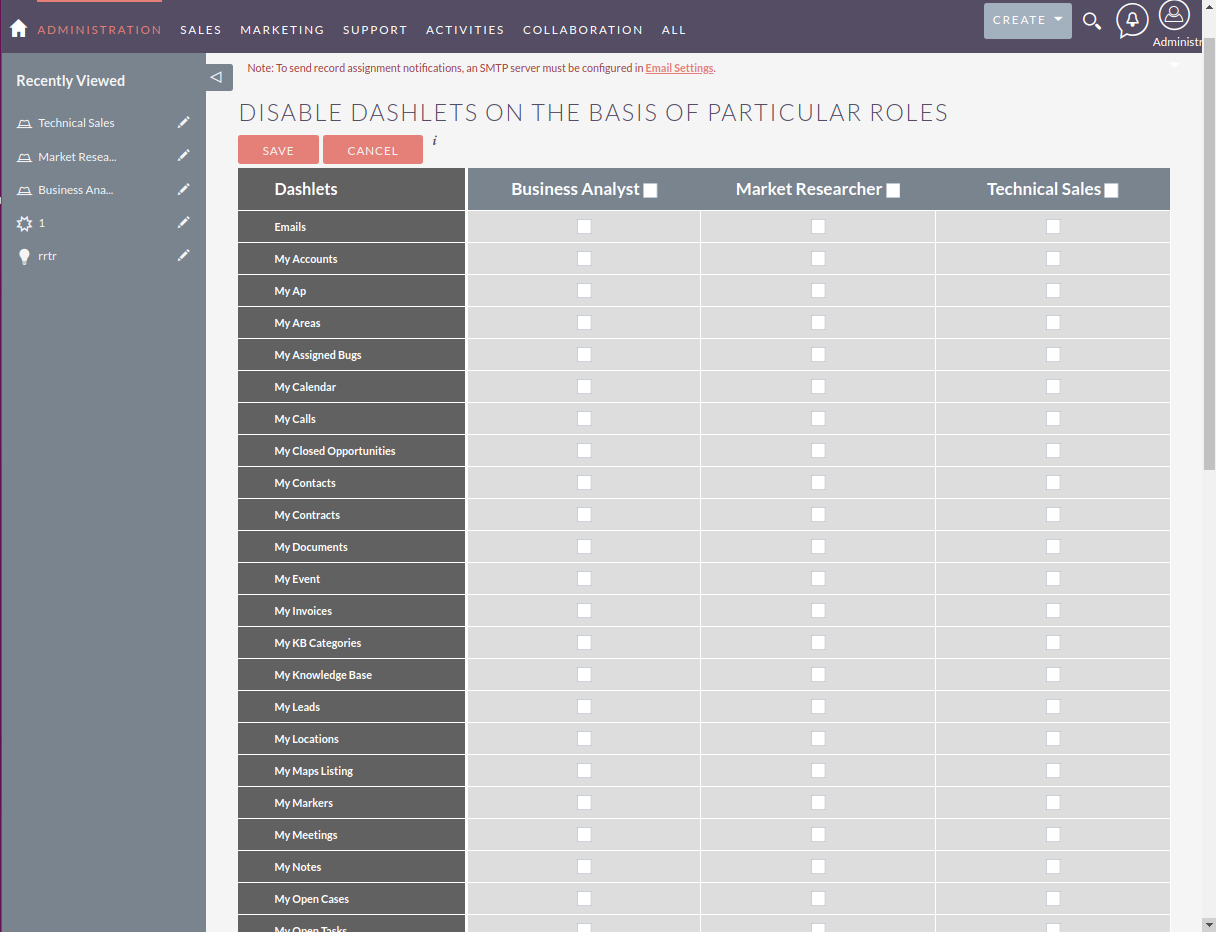
Get Started Today
Achieve more control and efficiency with SuiteCRM by integrating the Dashlet Roles Plugin into your CRM management arsenal. With this enhanced visibility control, ensure only pertinent information reaches the users who need it most.
For further inquiries or support, visit the SuiteCRM store.