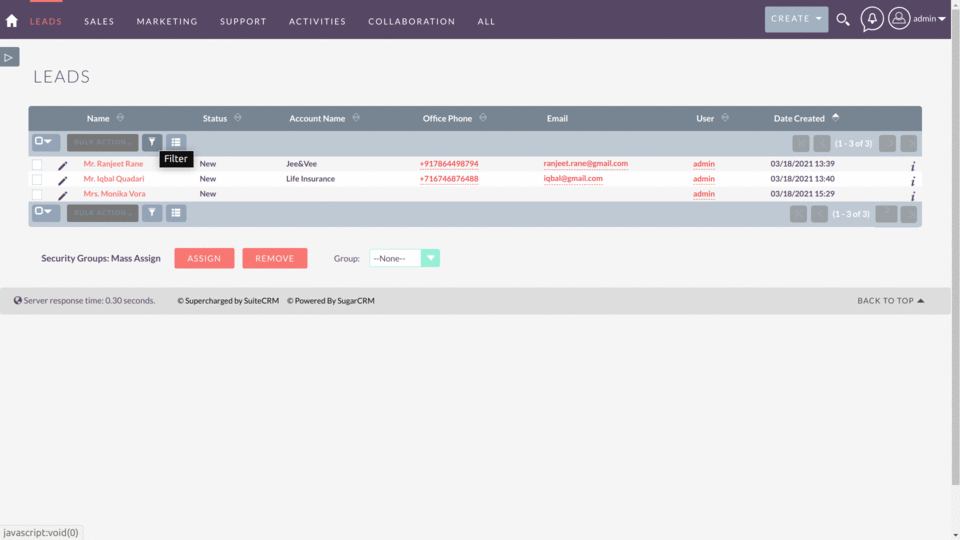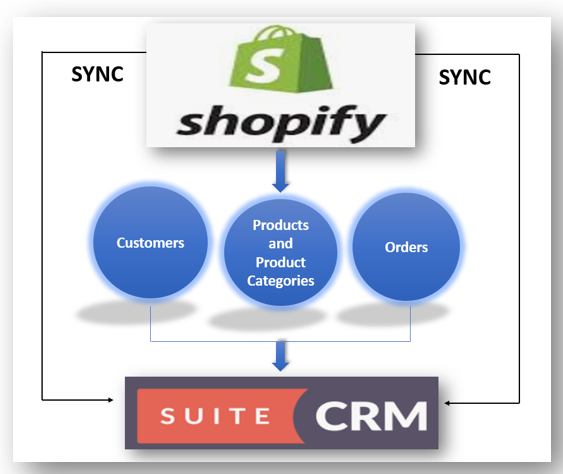Enhance Your SuiteCRM Experience with Add Tag: A Comprehensive Guide
Managing a large database within your CRM can be challenging. Enter “Add Tag,” a SuiteCRM add-on by Brainvire Infotech Pvt. Ltd, designed to enhance your ability to organize records by applying tags. This feature-rich add-on is not only user-friendly but also an effective tool for improving your workflow by streamlining the process of record categorization.
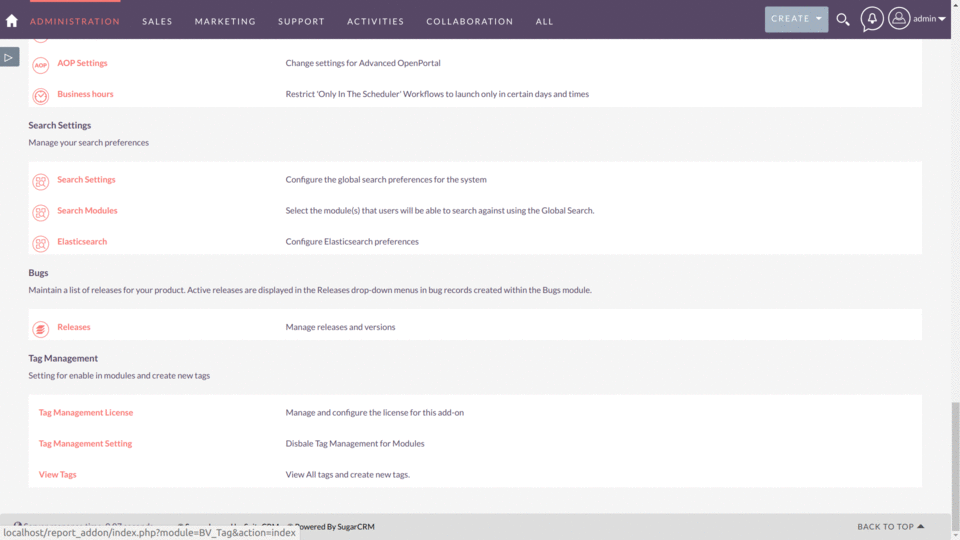
How to Use the Add Tag Feature
The Add Tag add-on offers the flexibility to apply tags one-by-one or in bulk, making extensive data management more manageable. Below, we outline the steps to effectively utilize tags in your SuiteCRM workflow:
Step-by-Step Tagging Process
- Access the Detail View: Navigate to the record’s Detail View on any enabled module in SuiteCRM.
- Open the Tag Tab: Locate and click on the ‘tag tab’ at the top of the page. This action opens an input box where existing tags are searchable.
- Create and Add New Tags: To create tags, type the desired tag name into the input box. Once created, tags are available in the dropdown selection, enhancing record organization.
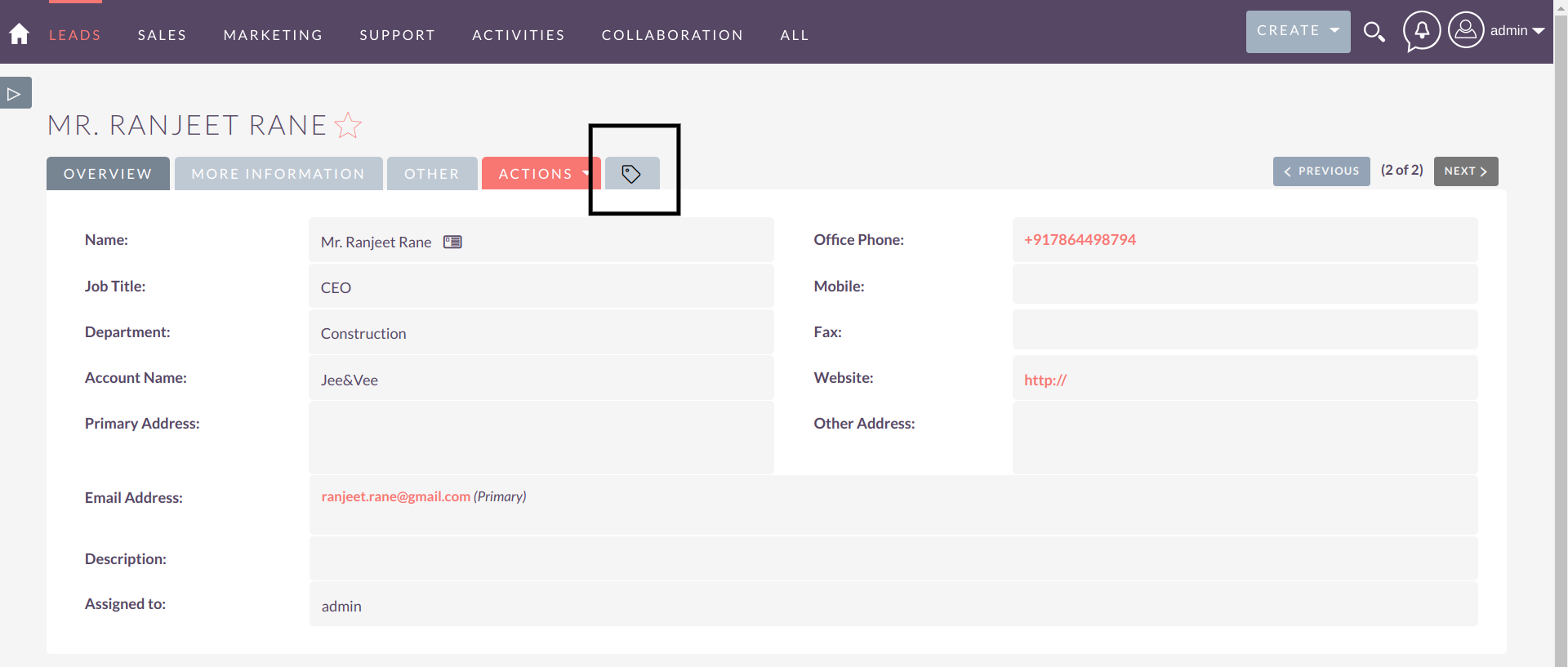
- Apply the Tag: Select the tag, and it instantly applies to the record. Tags appear as a comma-separated list for clarity.
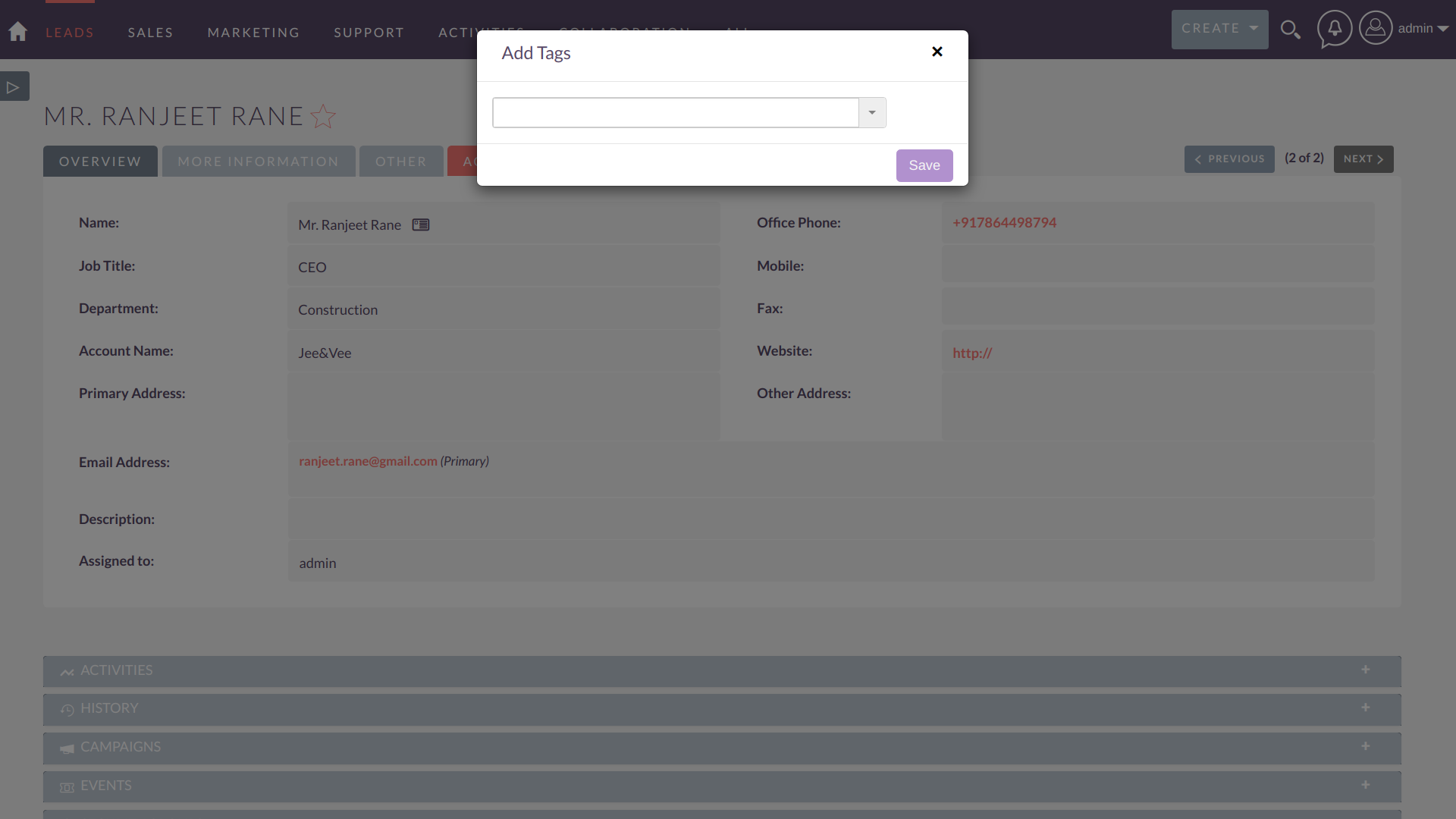
Tagging in List View
The List View allows for a streamlined tagging process:
- Navigate to the module’s List View and select desired records.
- Click on ‘action’, then choose ‘Add Tag’.
- A search box appears for selecting a suitable tag from your CRM, which you can then save and apply.
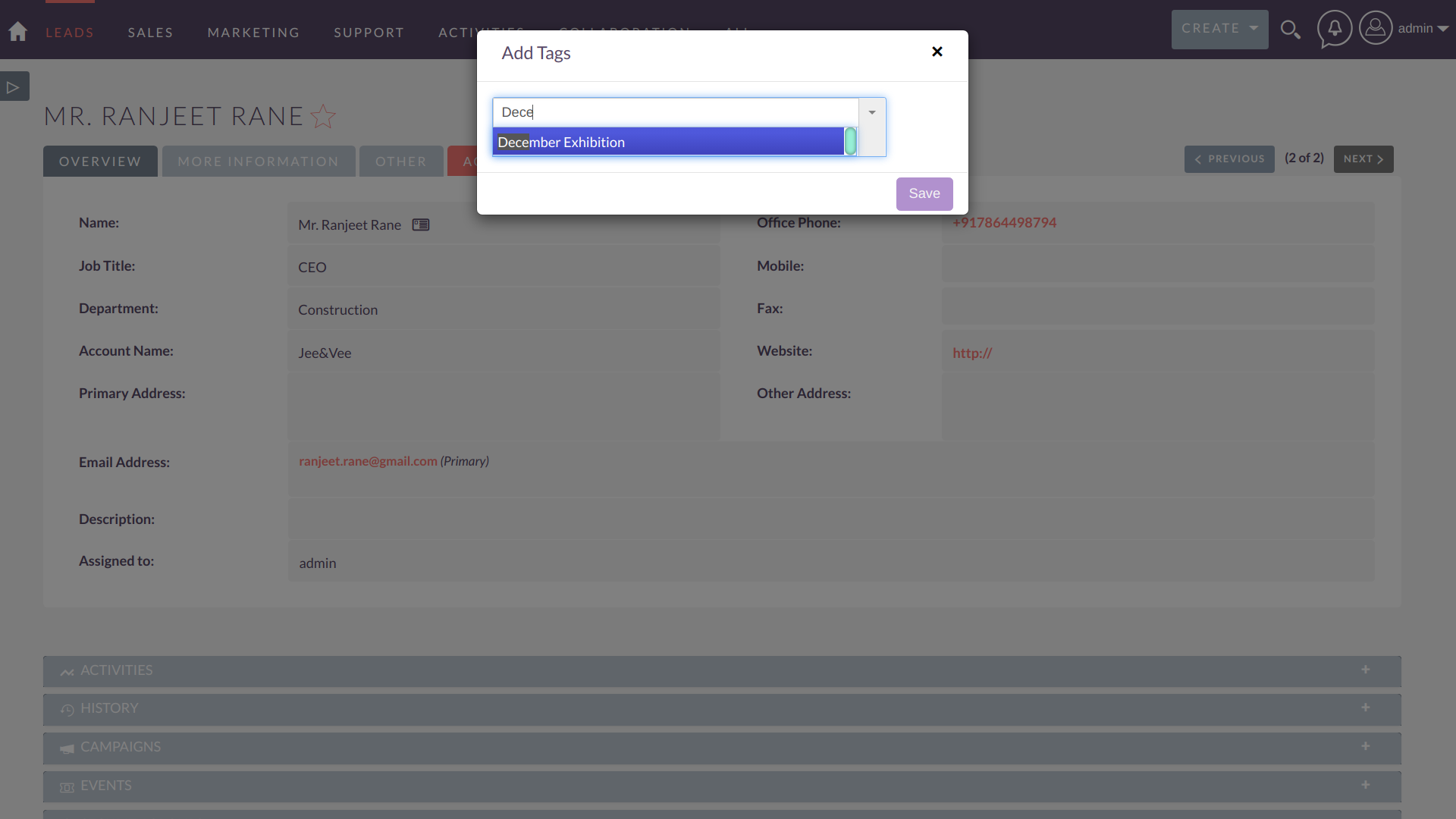
Benefits of Using Add Tag
Beyond general organization, Add Tag enriches the SuiteCRM environment for businesses experiencing exponential growth in data management needs. The ability to filter and segment records by tags allows users to generate targeted reports and maintain efficiency.
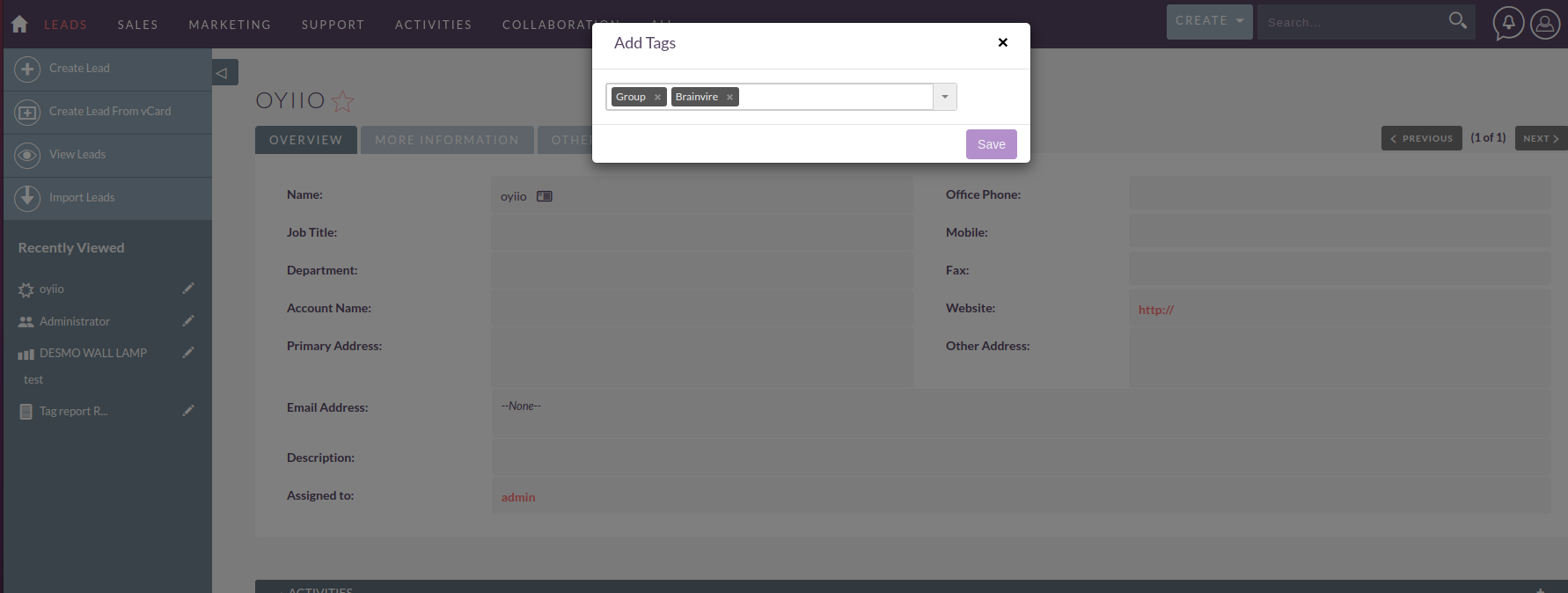
Conclusion
Whether organizing leads, managing customer information, or segmenting complex data sets, Add Tag by Brainvire Infotech is an indispensable add-on for SuiteCRM users. Its simplicity, coupled with robust organizational capabilities, ensures it is a must-have for anyone looking to optimize their CRM workflow.
If you’re eager to see the Add Tag feature in action or have further questions, consider requesting a demo or accessing additional support through the official SuiteCRM Store page.