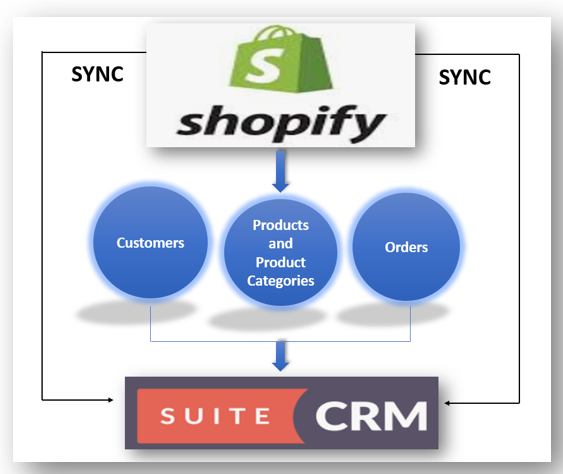Tired of Remembering Multiple Passwords? Meet the Google Login Plugin for SuiteCRM
Security and convenience can often be at odds in the digital world. Managing multiple passwords for different platforms is a common challenge, but thankfully, Redian Software has developed a solution tailored for SuiteCRM users. Introducing the Google Login Plugin, a tool that offers seamless access to your CRM via your Google account.
This innovative plugin allows SuiteCRM users to log in using their Google mail accounts, eliminating the need to memorize yet another password. Once the Google email is approved by the SuiteCRM admin, users can enjoy a hassle-free, secure login process.
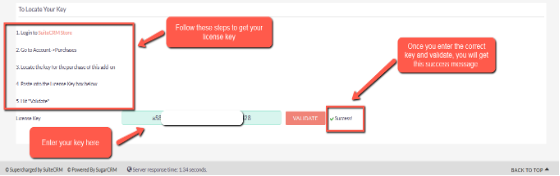
Getting Started with Google Login Plugin
After you’ve installed the plugin, you’ll be redirected to enter your purchase license key for validation. Here’s how you can set it up:
- Navigate to the Admin panel and search for the ‘Google Login’ link.
- The link will take you to a page where you can upload your Google Credential JSON file. Note: This page becomes available once your license key is successfully verified.
- After inputting your credentials, log out and you’ll notice the enabled Google login button upon your next login attempt.
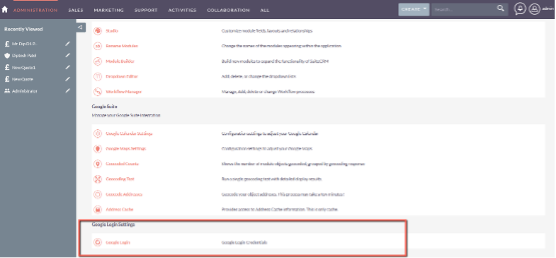
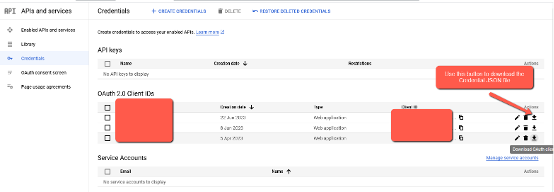
A Seamless Integration Experience
Aside from just providing a time-saving login feature, the plugin ensures your SuiteCRM experience is consolidated with your favorite workplace apps through Glances. You can experience real-time customer insights and manage personal tasks all from one hub.
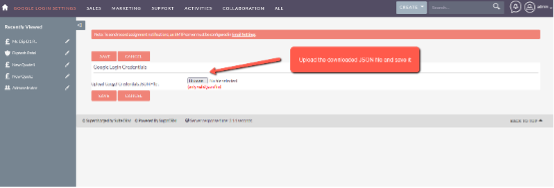
Requesting Support and Demos Made Easy
If you encounter any issues or if you would like a demonstration of how the plugin can solve specific needs, requesting support or a demo is simple. After submitting your request on their platform, you’ll receive timely responses through email notifications.
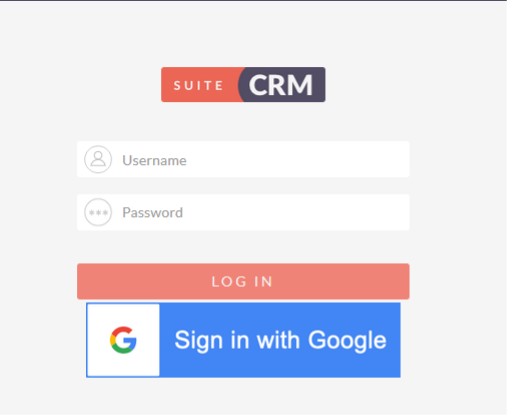
Don’t wait any longer to enhance your SuiteCRM login experience. Visit the Redian Google Login Plugin page to learn more and transform how you access your CRM today!