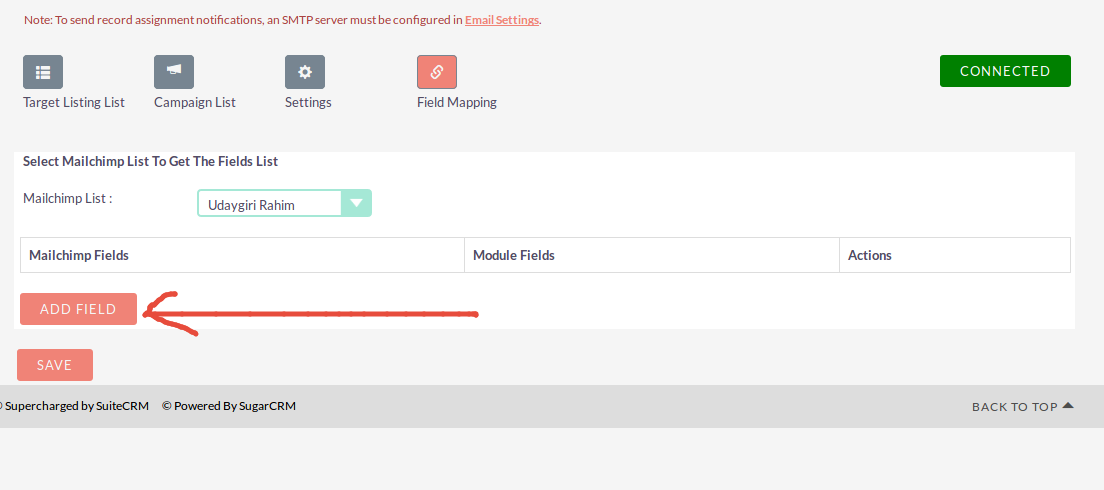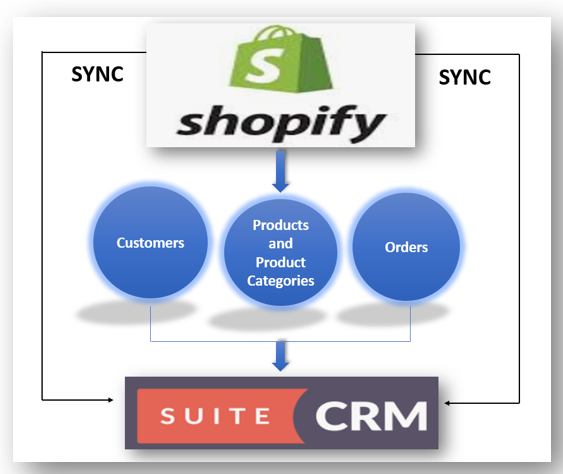Seamlessly Sync Your Mailchimp and SuiteCRM with Redian Software Extension
Are you looking to streamline your marketing efforts and CRM data management? The Mailchimp Extension by Redian Software provides an easy and efficient way to sync Mailchimp details with SuiteCRM, and vice versa. This integration simplifies your marketing processes by ensuring your data is consistent and up-to-date across platforms.
Getting Started with Mailchimp Extension
To take advantage of this powerful extension, you need to follow a simple configuration process:
1. Admin Panel
Access the admin panel to configure the extension. This foundational step ensures that your Mailchimp and SuiteCRM fields can be accurately mapped and synchronized.
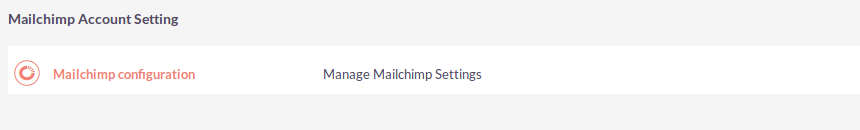
2. Mailchimp Configuration
Begin by mapping Mailchimp fields with SuiteCRM fields. This is crucial for a seamless data transfer:
- Click on the Field Mapping link.
- Select the Mailchimp list from a dropdown menu.
- Click the ‘Add Field’ button to view Mailchimp fields on the left side and CRM fields on the right.
Repeat these steps if you need to add more fields.
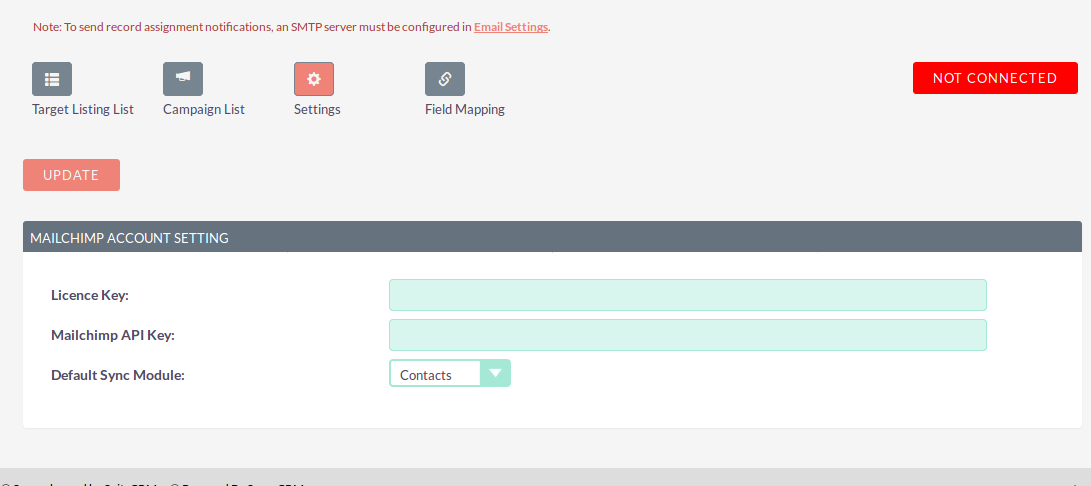
3. Synchronize Data
After setting up field mapping, proceed to select the records you wish to sync. Choose your sync preference from a drop-down and initiate the process:
- Select the required records for synchronization from the Mailchimp Target listing list.
- Choose between syncing Target Listing Details only or including subscriber details.
- Click ‘Sync’ to bridge data from Mailchimp to SuiteCRM.
To sync records from CRM to Mailchimp, navigate to the Targets – Lists module, select the desired records, and hit ‘Sync With Mailchimp’.
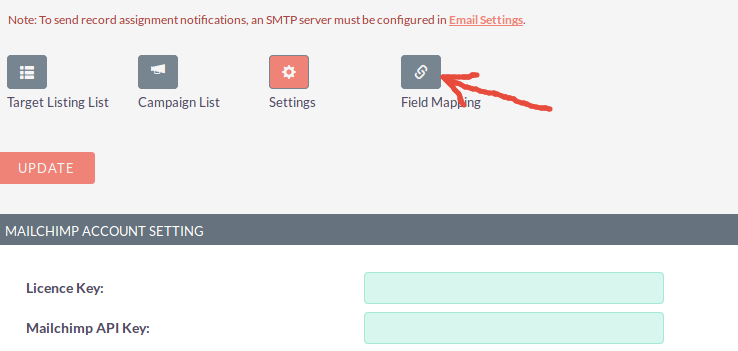
4. Campaign Synchronization
Finally, synchronize your campaigns. This ensures that both your CRM and your marketing platform are aligned:
- Click on the campaign list menu.
- Select the campaign you wish to synchronize with SuiteCRM from Mailchimp.
- Hit the ‘Sync’ button to finalize.
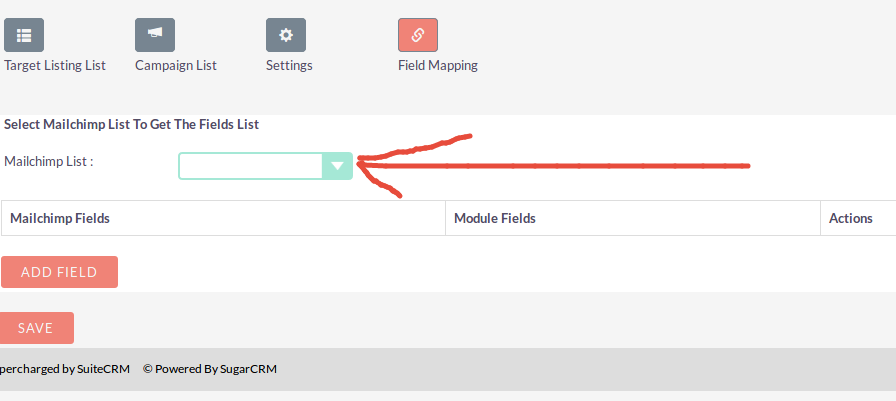
Maximize Efficiency and Save Time
The Mailchimp Extension by Redian Software transforms SuiteCRM into your one-stop hub for real-time customer insights and task management. Integration with your favorite workplace apps ensures you and your team can focus on strategic operations while the software handles data syncing.
Efficient! Isn’t it?
For support or further queries, feel free to reach out through the support link or request a demo to see how this solution can revolutionize your CRM processes.